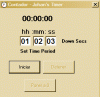ivancho2043
New Member
hello guys
first of all a salute to ericgibbs for their great collaboration and time to my questions.
timer with start, stop, reset, programmable countdown.
I want to enter a time to do the count back, but if you count only income just normal time
I have good and much of the source code in visual basic 6 help I wish to correct or add more details to this timer as the web did not find much help I hope their contributions thanks for taking the time to read this post.
Greetings from Colombia.
thanks
attached a picture of how I want the timer and a zip with the source code in visual basic
good is my first post hope to do well
and I apologize for my bad English
first of all a salute to ericgibbs for their great collaboration and time to my questions.
timer with start, stop, reset, programmable countdown.
I want to enter a time to do the count back, but if you count only income just normal time
I have good and much of the source code in visual basic 6 help I wish to correct or add more details to this timer as the web did not find much help I hope their contributions thanks for taking the time to read this post.
Greetings from Colombia.
thanks
attached a picture of how I want the timer and a zip with the source code in visual basic
good is my first post hope to do well
and I apologize for my bad English
Attachments
Last edited: