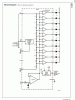Externet
Well-Known Member
Hi. Seems a nicely made calculator, I can interact to a certain point, but need help to use it from 0V for bottom led lit to 1.0V for the tenth led lit. The dot mode and other selections work fine.
----> https://www.electro-tech-online.com/tools/LM3914V3.php
Where to set the 1.0 Volt upper limit ?
----> https://www.electro-tech-online.com/tools/LM3914V3.php
Where to set the 1.0 Volt upper limit ?