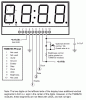bigal_scorpio
Active Member
Hi to all,
I was wondering if it was possible to use the ethernet port of my laptop to send data, the time for instance, and have it display on a LED display some distance away?
I have a serial LED display or could make an interface if need be but I don't understand exactly what I need to do to accomplish it. I have a friend who can write the PC side of the issue as he is good with the PC software part, saying he would be able to do it with visual basic maybe. He says the software side would be easy enough to do if it were sending to another PC but doesn't have any electronics knowledge so like me he is baffled about the interface needed.
When I search the net all I find is POE (power over ethernet) which is not what I need as the display will have its own power supply.
Has anyone ever done this and if so can someone point me in the right direction for a way to do it?
PS I know it would be easier to send over the serial port but my laptop doesn't have one! Doh!
Thanks for looking..........Al
I was wondering if it was possible to use the ethernet port of my laptop to send data, the time for instance, and have it display on a LED display some distance away?
I have a serial LED display or could make an interface if need be but I don't understand exactly what I need to do to accomplish it. I have a friend who can write the PC side of the issue as he is good with the PC software part, saying he would be able to do it with visual basic maybe. He says the software side would be easy enough to do if it were sending to another PC but doesn't have any electronics knowledge so like me he is baffled about the interface needed.
When I search the net all I find is POE (power over ethernet) which is not what I need as the display will have its own power supply.
Has anyone ever done this and if so can someone point me in the right direction for a way to do it?
PS I know it would be easier to send over the serial port but my laptop doesn't have one! Doh!
Thanks for looking..........Al