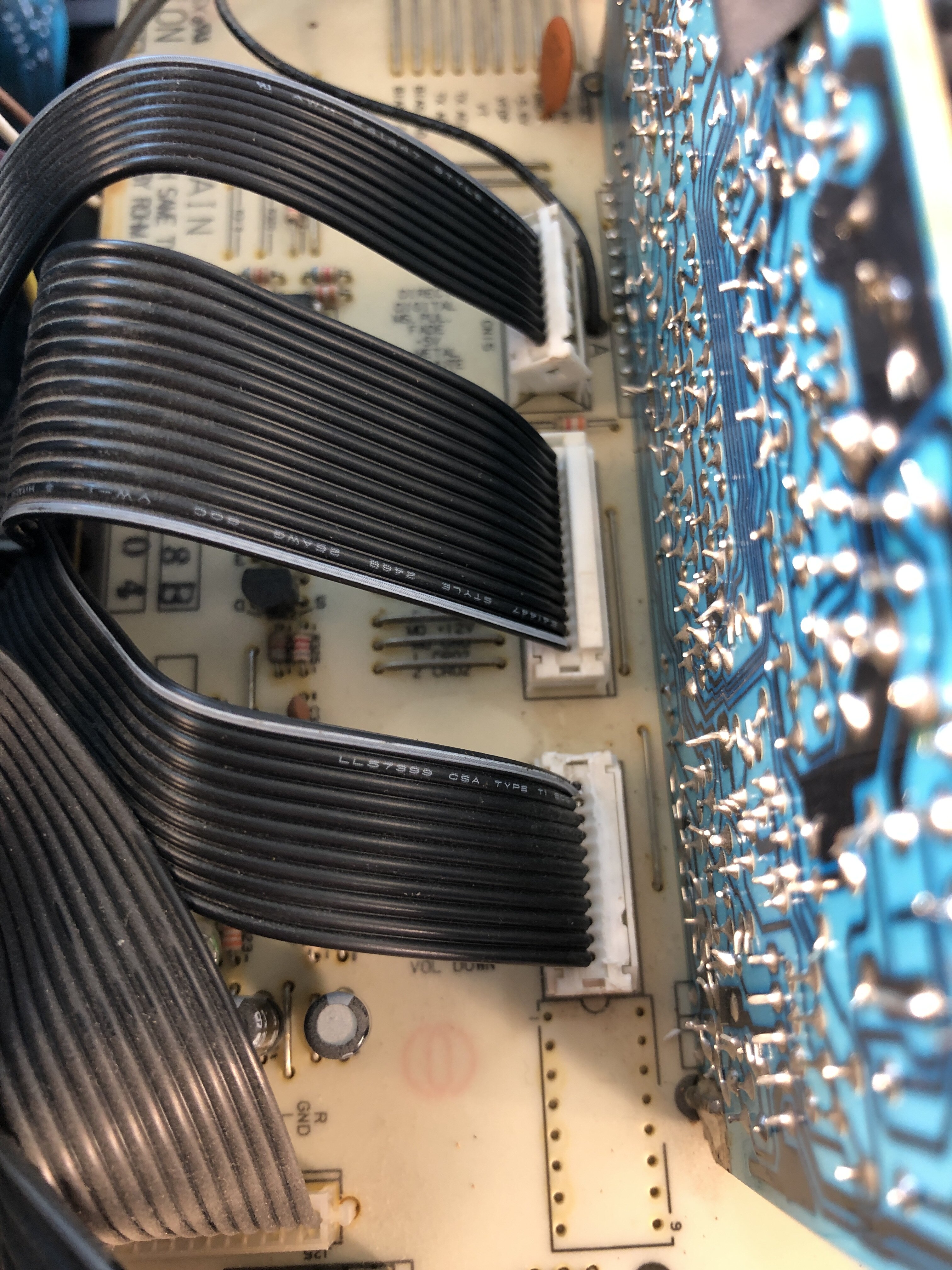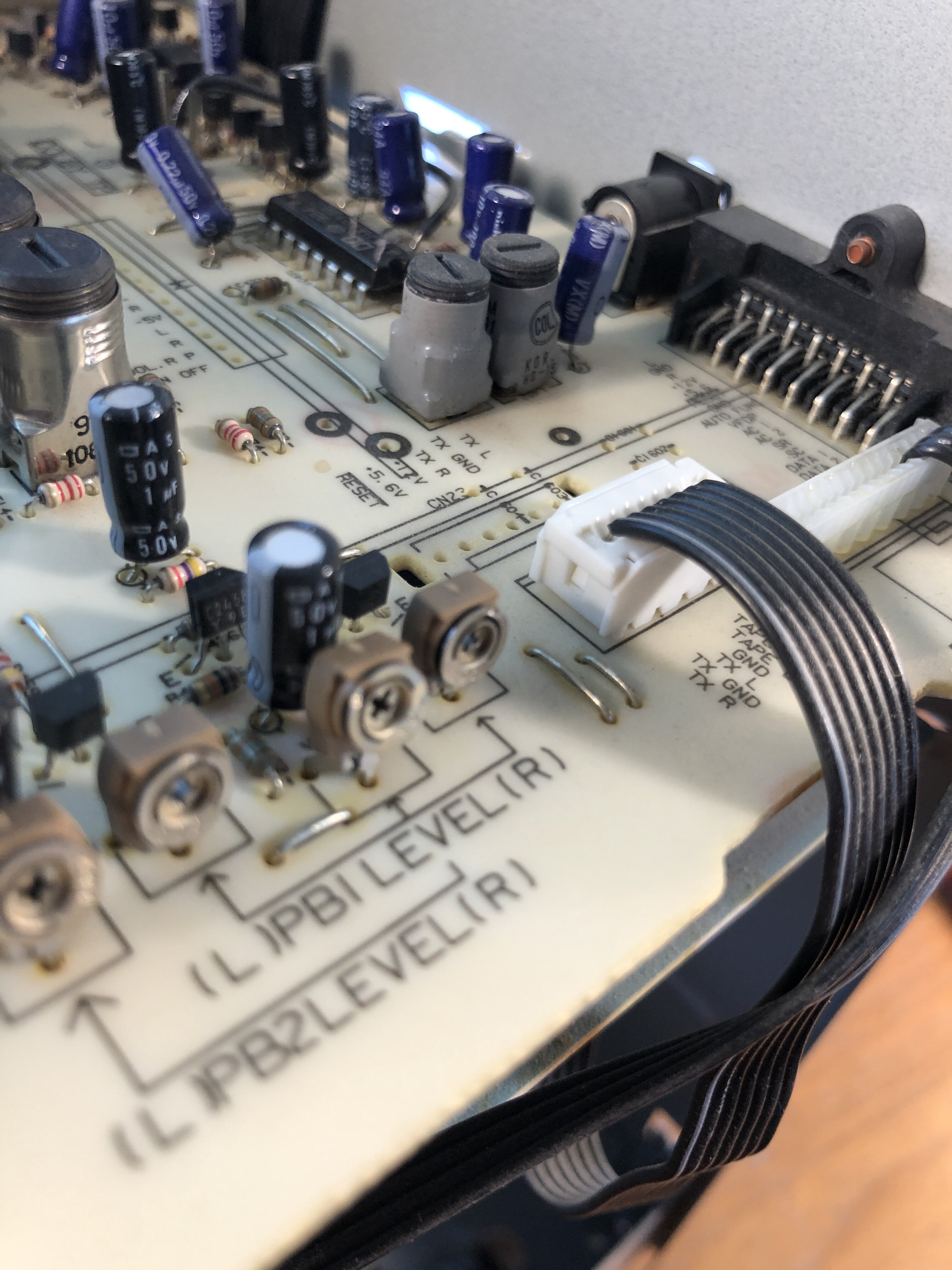Hello! I decided to freshen up my Pioneer DC - Z92 cassette deck / amplifier. Everything went well until I had to undo the connectors. Tried to wiggle them and lift them up slowly but nothing worked. Starting to wonder if it is even possible to disconnect them. This deck is from 1980s / 1990s. (The white ones in the pictures)