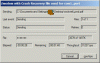trancetyper
New Member
i have about 6 components.. mostly sensors, temperature readers, including wireless transmitter/receiver.. I'm trying to interface it with a gui system to hook all the components together.. its supposed to be a "smart home system"
intial idea was to use a PIC and bring all the data in (serial) and have it output to a small screen. However after discussing it with our professor he recommended the use of USB. We're trying to use Visual basic and so need to interface all the components via usb.
so we're thinking rs232-usb adapters and then a usb hub. This will help us connect all the devices through "one" usb.. otherwise it'd be 6 serial ports or use a MUX and DEMUX..
need help with visual basic and usb.. how to bring the data in/out of the usb.. ideas? sugguestions? thx
intial idea was to use a PIC and bring all the data in (serial) and have it output to a small screen. However after discussing it with our professor he recommended the use of USB. We're trying to use Visual basic and so need to interface all the components via usb.
so we're thinking rs232-usb adapters and then a usb hub. This will help us connect all the devices through "one" usb.. otherwise it'd be 6 serial ports or use a MUX and DEMUX..
need help with visual basic and usb.. how to bring the data in/out of the usb.. ideas? sugguestions? thx