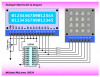I have succesfully ported over nigels tutorial 9_2 to a 16f88.
I'm using a 3x4 keypad instead of a 4x4 keypad.
The problem occurs when I try to use RB3 as an output to light an LED,
simulating actuation of a lock solenoid. I have commented out the two
lines in the scan routine which tests rb3 (column 4) for a high signal.
When I switch rb3 to an output, the LED flashes briefly after power is
applied, and no key presses are accepted. The LCD functions as
expected, displaying "Enter Code!."
I suspect, there is something I'm missing in the scan routine, but I'm
not sure.
Any help would be much appreciated.
I have included the source code that does not work.
The hardware is wired the same as Nigels with the exception of an LED
and resistor going from rb3 to ground and nothing else on rb3. And a 3x4 keypad of course.
Find Tutorial 9
I'm using a 3x4 keypad instead of a 4x4 keypad.
The problem occurs when I try to use RB3 as an output to light an LED,
simulating actuation of a lock solenoid. I have commented out the two
lines in the scan routine which tests rb3 (column 4) for a high signal.
When I switch rb3 to an output, the LED flashes briefly after power is
applied, and no key presses are accepted. The LCD functions as
expected, displaying "Enter Code!."
I suspect, there is something I'm missing in the scan routine, but I'm
not sure.
Any help would be much appreciated.
I have included the source code that does not work.
The hardware is wired the same as Nigels with the exception of an LED
and resistor going from rb3 to ground and nothing else on rb3. And a 3x4 keypad of course.
Find Tutorial 9
![keypada[1].gif](/data/attachments/31/31650-2e6e1624def59ac1e77641e12c7eedeb.jpg)
![board3[1].gif](/data/attachments/31/31651-3de35f6241a0207ecda014f8110de592.jpg)