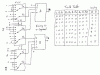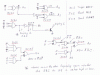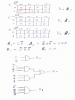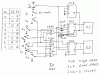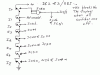MilanoChris
New Member
Hi guys, I'm new here so if this is in the wrong section then apologies in advance.
I'm currently doing CSL as part of my HNC in elec engineering. We've got a project to do and I've gotten so far but I'm a bit stuck on the main part and some advice/hints would be greatly appreciated.
Basically I'm to build a logic circuit using Circuitmaker 2000 using the following:
Encoders; Decoders; Buffers/Drivers; Mux's or Discrete Gates; Inverters and common anode 7 segment displays.
The circuit is to work out and display the value of Y when X is any whole number between 0 and 7. The equation being Y=X(X) + X - 2. The circuit is also to display the binary input (0-7) using three 24V lamps.
It needs to be done using 3 displays, one showing minus if applicable then blank for the rest, whist the other 2 display tens and units.
I've got the first part done and I'm a bit confused as how to do the second part. I know I need to use multiplexers but I can't get my head round where to start off.
I can upload what I've done so you can where I am at the moment if need be.
Cheers,
Chris.
I'm currently doing CSL as part of my HNC in elec engineering. We've got a project to do and I've gotten so far but I'm a bit stuck on the main part and some advice/hints would be greatly appreciated.
Basically I'm to build a logic circuit using Circuitmaker 2000 using the following:
Encoders; Decoders; Buffers/Drivers; Mux's or Discrete Gates; Inverters and common anode 7 segment displays.
The circuit is to work out and display the value of Y when X is any whole number between 0 and 7. The equation being Y=X(X) + X - 2. The circuit is also to display the binary input (0-7) using three 24V lamps.
It needs to be done using 3 displays, one showing minus if applicable then blank for the rest, whist the other 2 display tens and units.
I've got the first part done and I'm a bit confused as how to do the second part. I know I need to use multiplexers but I can't get my head round where to start off.
I can upload what I've done so you can where I am at the moment if need be.
Cheers,
Chris.