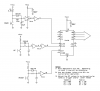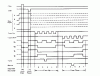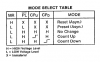linkthewise
New Member
Hi, I need some help making a score board with TTL, I'm using two 74192 and two 7474 and two anode 7 segmet display. But I'm having some troubles doing the manual up/ down pulse. For now I'm using two NE 555 in one shot configuration, but it doesn't work. Could some one give me one example, because when I use the astable mode theres a lot of bounce.