Ali Ghazemian
New Member
Hi guys! I'm trying to build a device to measure the electrical resistivity of a paste (cementitious materials) using Arduino Uno. Four steel probes are put inside the paste (jumper wires attached to them). Two outer probes apply AC signals (Square wave signals- Frequency 1 kHz- Voltage(peak to peak)= 14 V) and two inner probes should measure the potential difference. Then the resistivity could be calculated by a formula. Please take a look at pictures: https://www.dropbox.com/sh/a3ijaxgpmv45xf3/AAB2-HQxs8aqYsi3nWg8W8b4a?dl=0
I managed to apply the desired AC signals, but the issue is about reading the potential difference (two inner probes) by Arduino. When I use a multimeter (set to AC mode) I read some values (voltage) which should be correct, but using Arduino as the same time I read different values! I cannot see why! I connect of the two inner probes to Arduino ground pin and the other one to analogue pin (A0) to read values, then I convert it to voltage ( float voltage = sensorValue * (5.0 / 1023.0); ) and print it to serial monitor. I programmed Arduino to read values 10 times during a second and report the maximum value only. There is not even a relationship between values (Examples: (Multimeter: 0.712 V, Arduino: 1.15 V)-(Multimeter: 0.68V, Arduino: 1.10V)-(Multimeter: 0.67V, Arduino: 1.03V)). Can anyone tell me what modification I should do to read correct voltages with Arduino? I would really appreciate any help from you guys!

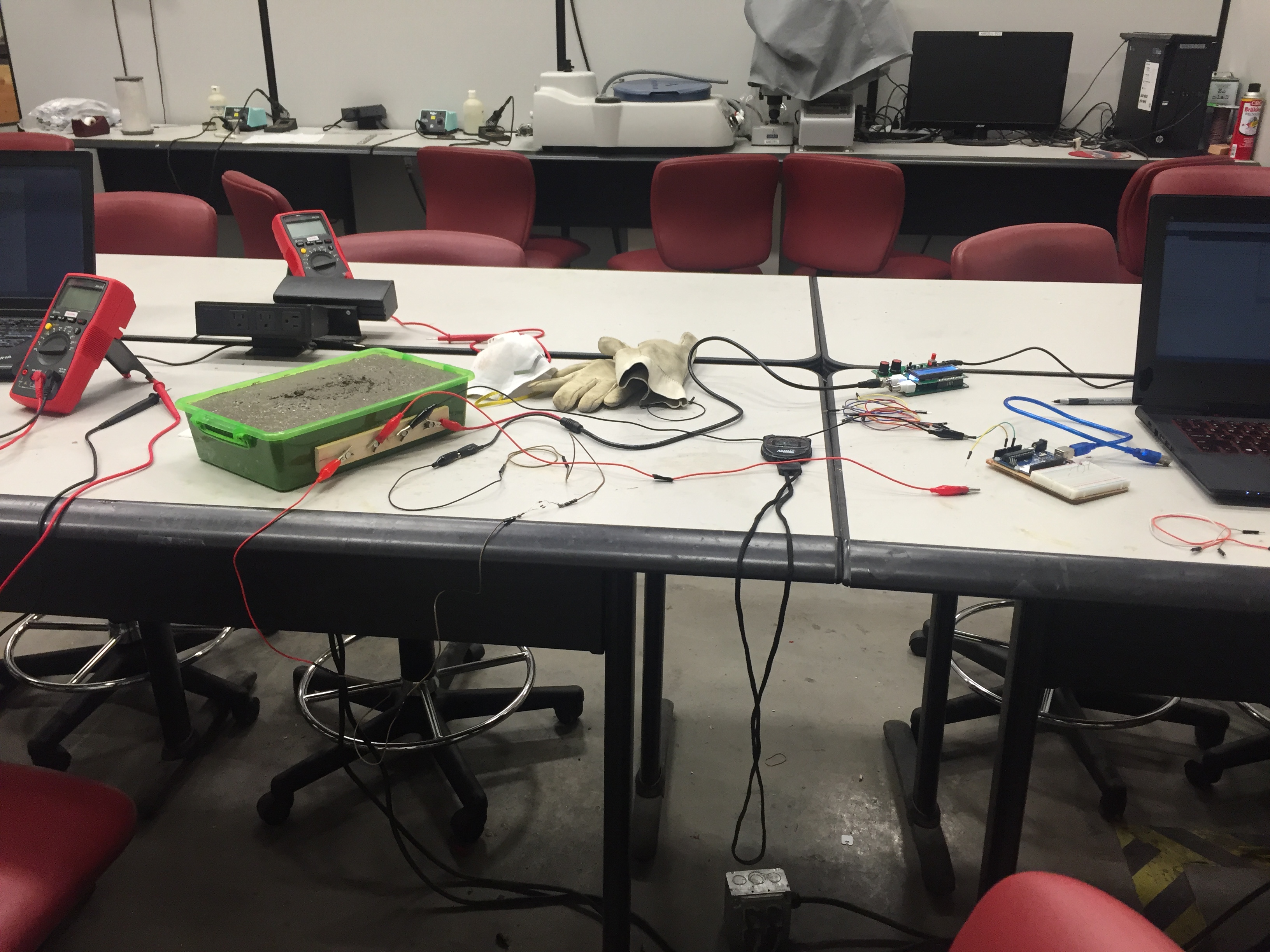
I managed to apply the desired AC signals, but the issue is about reading the potential difference (two inner probes) by Arduino. When I use a multimeter (set to AC mode) I read some values (voltage) which should be correct, but using Arduino as the same time I read different values! I cannot see why! I connect of the two inner probes to Arduino ground pin and the other one to analogue pin (A0) to read values, then I convert it to voltage ( float voltage = sensorValue * (5.0 / 1023.0); ) and print it to serial monitor. I programmed Arduino to read values 10 times during a second and report the maximum value only. There is not even a relationship between values (Examples: (Multimeter: 0.712 V, Arduino: 1.15 V)-(Multimeter: 0.68V, Arduino: 1.10V)-(Multimeter: 0.67V, Arduino: 1.03V)). Can anyone tell me what modification I should do to read correct voltages with Arduino? I would really appreciate any help from you guys!


