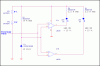I'm just a newbie circuit designer, which I'm sure is apparent to those of you who see the above circuit and are not. At any rate, I'm trying to create a simple circuit that compares the voltage being delivered from the solar panel to a reference voltage of 15V to the comparator (provided by the 18v battery supply). If the solar panel is NOT delivering a minimum of 15v, the red LED should illuminate. If the solar panel IS delivering above 15v, the yellow LED should illuminate. Rather than making it over complicated by using two seperate comparators (one for each LED), I was trying to simply use an inverter but I don't know if what I'm trying to accomplish is possible with these components. This probably goes without saying, but we obviously intend to use the 18v battery supply to power the LEDs since it is the solar panel we are interested in comparing. The LEDs are your typical 2v ones.
If someone would be kind, please take a look and let me know what things are wrong with my circuit. If you want to be a saint, please provide a circuit diagram of one that might work or resolve whatever issues exist with my current circuit. We are using an LM339 for the comparator and I don't remember the number of the invertor off the top of my head but it is a cmos if I recall. I'll post again with more details regarding the inverter name once I check (the breadboard and circuit is currently at a buddy's house, so I can't check it right this minute). Also worth noting, we use an NTE956 instead of an LM317.
P.S. I have attched the circuit I have designed but it doesn't work and I don't know what is wrong with it. Thanks!
Your help is highly appreciated.
If someone would be kind, please take a look and let me know what things are wrong with my circuit. If you want to be a saint, please provide a circuit diagram of one that might work or resolve whatever issues exist with my current circuit. We are using an LM339 for the comparator and I don't remember the number of the invertor off the top of my head but it is a cmos if I recall. I'll post again with more details regarding the inverter name once I check (the breadboard and circuit is currently at a buddy's house, so I can't check it right this minute). Also worth noting, we use an NTE956 instead of an LM317.
P.S. I have attched the circuit I have designed but it doesn't work and I don't know what is wrong with it. Thanks!
Your help is highly appreciated.