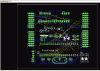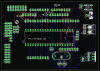hi guys
I'm making a PIC development board and need your help.
i made the schematic,and kind a stuck with routing it.auto router isnt doing goodjob of routing it.
can some one give me a hand here? (this is the first time i'm using eagle cad)
i have attached relevent files here.
full file set
**broken link removed**
I'm making a PIC development board and need your help.
i made the schematic,and kind a stuck with routing it.auto router isnt doing goodjob of routing it.
can some one give me a hand here? (this is the first time i'm using eagle cad)
i have attached relevent files here.
full file set
**broken link removed**