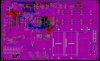Mikebits
Well-Known Member
I have this board I am practicing on trying to learn Eagle and I have a few questions.
Thanks
**broken link removed**
- As the board is RF, I need to have a filled ground plane but for the life of me I can't find a fill tool. Also is there a way to make the router smart enough to know the filled ground plane is a net?
- Can I highlight and turn off nets?
Thanks
**broken link removed**
Last edited: