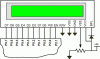Hi ALL,
How to make assembly code AT89s51.My Project using Switch Button at P3.2 (INT 0) to start program.When start button pressed on lcd will shown messages "BEGIN TEST" and also use DIP Switch 2x8 pin at port 1 and LCD 2 x 16 line GDM 1602A at Port 0.After Swich Button execute I select one of DIP Switch is ON and begin to start test. When swich 1 is ON (connected to ground) on LCD will shown text ( e.g: TEST LCD 1 ). And next switch 2 is ON the LCD will shown text ( e.g: TEST LCD 2). It will happen looping until end switch (switch 8) .
Can anyone help me in this....
thank you
How to make assembly code AT89s51.My Project using Switch Button at P3.2 (INT 0) to start program.When start button pressed on lcd will shown messages "BEGIN TEST" and also use DIP Switch 2x8 pin at port 1 and LCD 2 x 16 line GDM 1602A at Port 0.After Swich Button execute I select one of DIP Switch is ON and begin to start test. When swich 1 is ON (connected to ground) on LCD will shown text ( e.g: TEST LCD 1 ). And next switch 2 is ON the LCD will shown text ( e.g: TEST LCD 2). It will happen looping until end switch (switch 8) .
Can anyone help me in this....
thank you