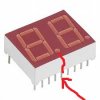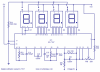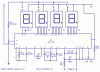remon7
Active Member
Now i am working on Digital Voltmeter. Already i bought all components for Digital voltmeter. I am using 7 segment display. In 7 segment display.. i am not understand about DP..also i mention in my attachments also i dont have 470n capacitor but i have 47uf capacitor , can i use it there ?