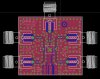magvitron
Active Member
Hey!
I've made this design that is an RF slitter which require special angles and stuffs. I tried alot with the bottom and the top layer polygon , but the results were far from ideal, so I made the angles from the Pads layer and then completed the PCB. The problem is that the PCB vendor seems to be confused with this 'layer abuse' and told me to come up with solution. I tried changing the layer but the layer was fixed to Pads only. So. what shall I do?
and told me to come up with solution. I tried changing the layer but the layer was fixed to Pads only. So. what shall I do?
I've made this design that is an RF slitter which require special angles and stuffs. I tried alot with the bottom and the top layer polygon , but the results were far from ideal, so I made the angles from the Pads layer and then completed the PCB. The problem is that the PCB vendor seems to be confused with this 'layer abuse'