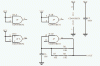Sorry, I forgot you're using the MCP. The pin 17 charge pump connection mentioned above is on the D25 computer/printer connecter or pin 8 of the P computer/printer connector.
There's also a Auto/Manual pin on the MCP - pin 13; try connecting this to 5V or ground to see if your current circuit works. You may find that the charge pump connection is still required in manual mode.
If you want to check if your circuit outputs are oscillating, you could connect a piezo transducer (or a speaker inline with a resistor) between 5V and the output of your circuit - the transducer will emit a tone whenever the axis is to be stepped.
There's also a Auto/Manual pin on the MCP - pin 13; try connecting this to 5V or ground to see if your current circuit works. You may find that the charge pump connection is still required in manual mode.
If you want to check if your circuit outputs are oscillating, you could connect a piezo transducer (or a speaker inline with a resistor) between 5V and the output of your circuit - the transducer will emit a tone whenever the axis is to be stepped.