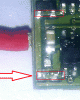A friend has given me his electronic speed controller from an RC model to have a look at as after a crash it stopped working..
Upon opening it I can see that a component has come away from the board but unfortunately it's probably in the middle of the field where he crashed
I'm not sure what the component is or does so wonder if anyone has any clues to help find replacement? there are two still left on the board above the area marked in the picture, all I can discern from the top of the chips is what looks like '7 - 3' ?!?
Any help would be greatly appreciated!
Upon opening it I can see that a component has come away from the board but unfortunately it's probably in the middle of the field where he crashed
I'm not sure what the component is or does so wonder if anyone has any clues to help find replacement? there are two still left on the board above the area marked in the picture, all I can discern from the top of the chips is what looks like '7 - 3' ?!?
Any help would be greatly appreciated!