Hi All,
I have an analog amplified mini speaker that I would like to make some modifications to:
The amplified mini speaker as is out of the box:
-There is an internal battery that is charged when connected via micro USB . The speaker cannot operate when the battery is charging
-There is a push button on/off switch
-analog audio in is through a 3.5mm male jack (not through USB port)
What I would like to end up with:
-eliminate the battery and have it powered via hard wire to a DC power source (can be a separate wire, does not need to utilize existing micro USB port)
-eliminate the power switch so that is simply on when power is supplied and off when power is disconnected. I tried disconnecting the existing battery and connecting to a DC power supply and the speaker worked fine BUT it still requires turning on the power switch. And when the power is disconnected it appears the power switch re-sets so turning on the power switch is required every time power is connected.
No changes needed on the audio in and audio out.
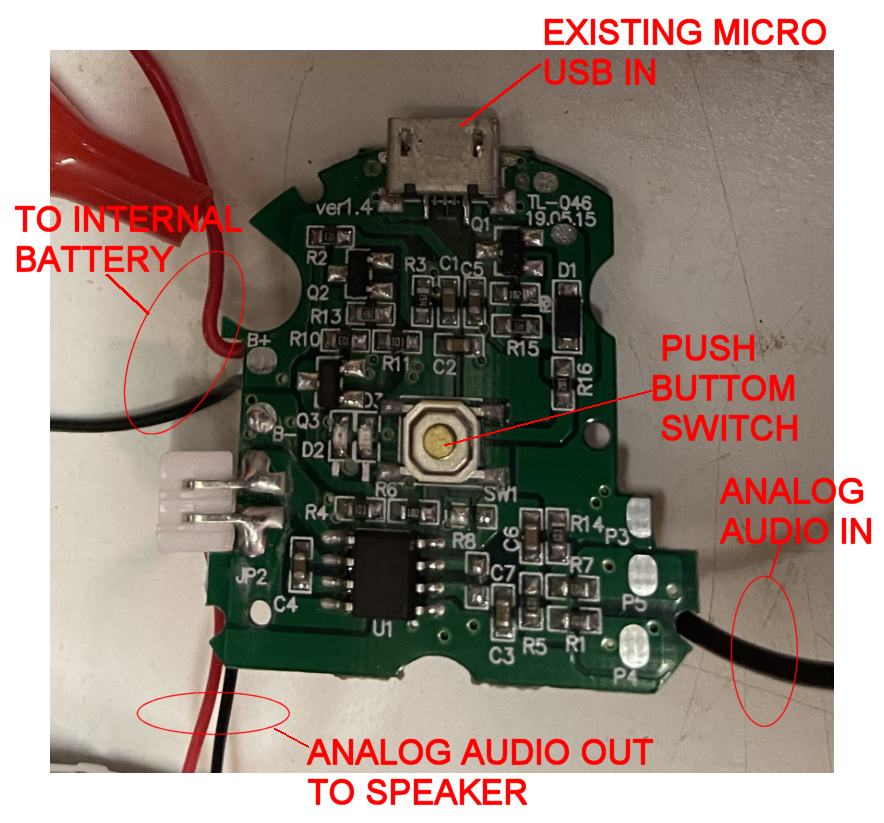
Thanks!!
I have an analog amplified mini speaker that I would like to make some modifications to:
The amplified mini speaker as is out of the box:
-There is an internal battery that is charged when connected via micro USB . The speaker cannot operate when the battery is charging
-There is a push button on/off switch
-analog audio in is through a 3.5mm male jack (not through USB port)
What I would like to end up with:
-eliminate the battery and have it powered via hard wire to a DC power source (can be a separate wire, does not need to utilize existing micro USB port)
-eliminate the power switch so that is simply on when power is supplied and off when power is disconnected. I tried disconnecting the existing battery and connecting to a DC power supply and the speaker worked fine BUT it still requires turning on the power switch. And when the power is disconnected it appears the power switch re-sets so turning on the power switch is required every time power is connected.
No changes needed on the audio in and audio out.
Thanks!!
