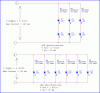exomic
Member
Hi, I'm building my own flight simulator for my computer and I need more information on how to plug 6 LED 2v in a 5v DC (from my USB to gameport adapter).
What I want to do is to delay each light from turning on when I switch to circuit on. There will be 3 Green light (representing the safe and lock landing gear light) and 3 Red light (reprensenting the unsafe landing gear light). To make that more realistic I want to make a custom timer before the green light turn on.
When I turn the circuit on I want to see the 3 red light turning on. After 3-4-5 sec one of them will turn off and a green light will turn on right after the red one turn off. The green light cannot be on if the red one is on because the red one mean the gear is not locked so is impossible to see red and green at the same time.
I saw some theory on the Timer555 be as I new member in the electronic world I'm unsure how I maybe proceed.
Thanks
PS: My led are 2v but I saw another kind for light that is for 120v with or without resistor build in so please dont laught to me if I'm appear to be a noob but I'm wondering if I can use a 120v light into a 5v current?
What I want to do is to delay each light from turning on when I switch to circuit on. There will be 3 Green light (representing the safe and lock landing gear light) and 3 Red light (reprensenting the unsafe landing gear light). To make that more realistic I want to make a custom timer before the green light turn on.
When I turn the circuit on I want to see the 3 red light turning on. After 3-4-5 sec one of them will turn off and a green light will turn on right after the red one turn off. The green light cannot be on if the red one is on because the red one mean the gear is not locked so is impossible to see red and green at the same time.
I saw some theory on the Timer555 be as I new member in the electronic world I'm unsure how I maybe proceed.
Thanks
PS: My led are 2v but I saw another kind for light that is for 120v with or without resistor build in so please dont laught to me if I'm appear to be a noob but I'm wondering if I can use a 120v light into a 5v current?
Last edited: