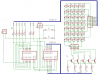AtomSoft
Well-Known Member
Hey people i just wanted to share my laest project. Its a 5x7 LED board with only 2 PINS Needed.I wired it up like the 2 wire LCD project thats been going around. The only difference is that instead of 1 SN74ALS174 i used 2 wired to each other so when it shifts it will shift 12 bits instead of 6 bits. Since it is a 5x7 = 5 Columns + 7 Rows to control = 12 bits in total so i guess it worked out 100%. I have posted my code and a picture of it below. I will make a schematic ASAP to post here. I hope this can inspire/help someone out there. At least as a example.
**broken link removed**
**broken link removed**