There's no mystery here - you're not saving the original with enough resolution. You need more pixels.
These images are for an 11" x 8.5" schematic. The first image is 374 x 265 pixels and each following picture is twice the resolution. The forum software takes care of limiting size but you can save the image and it's big enough to see.
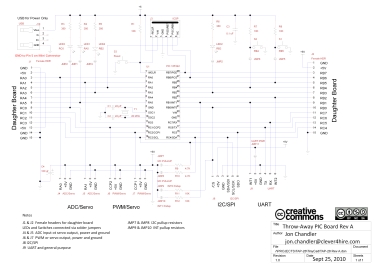
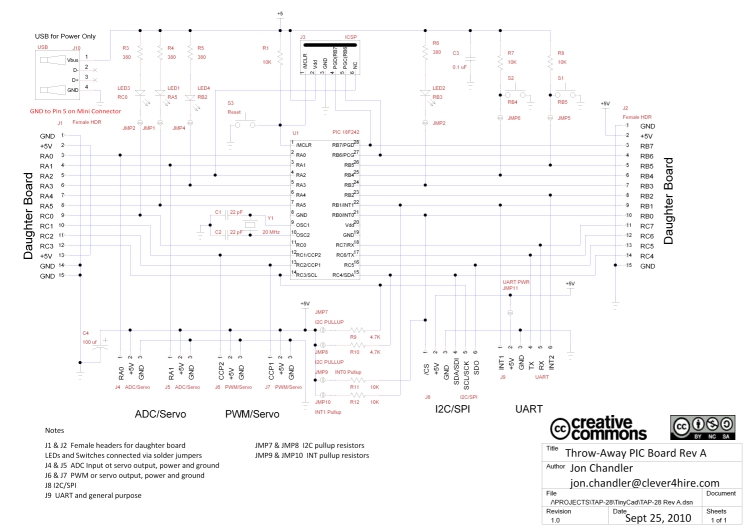
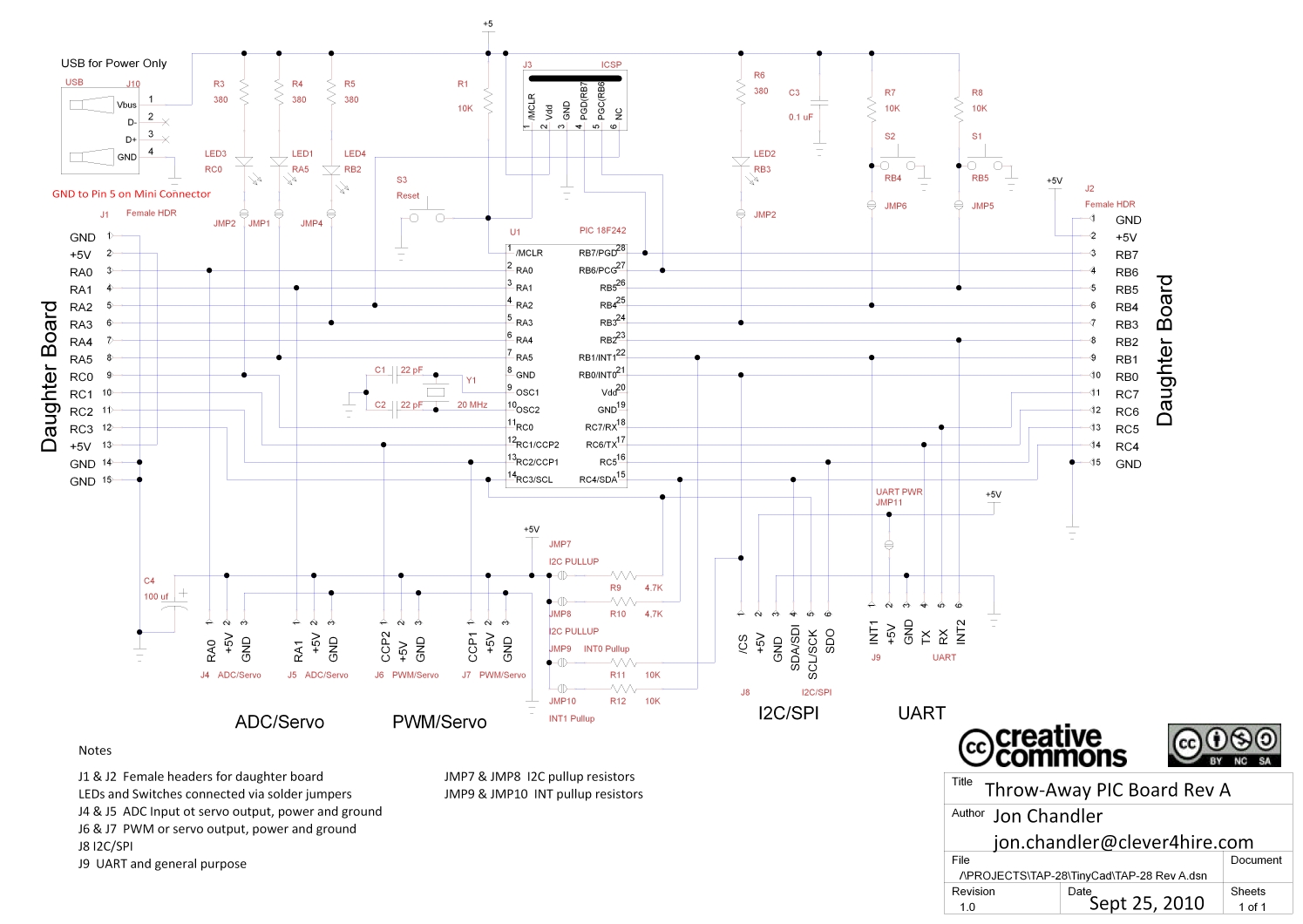
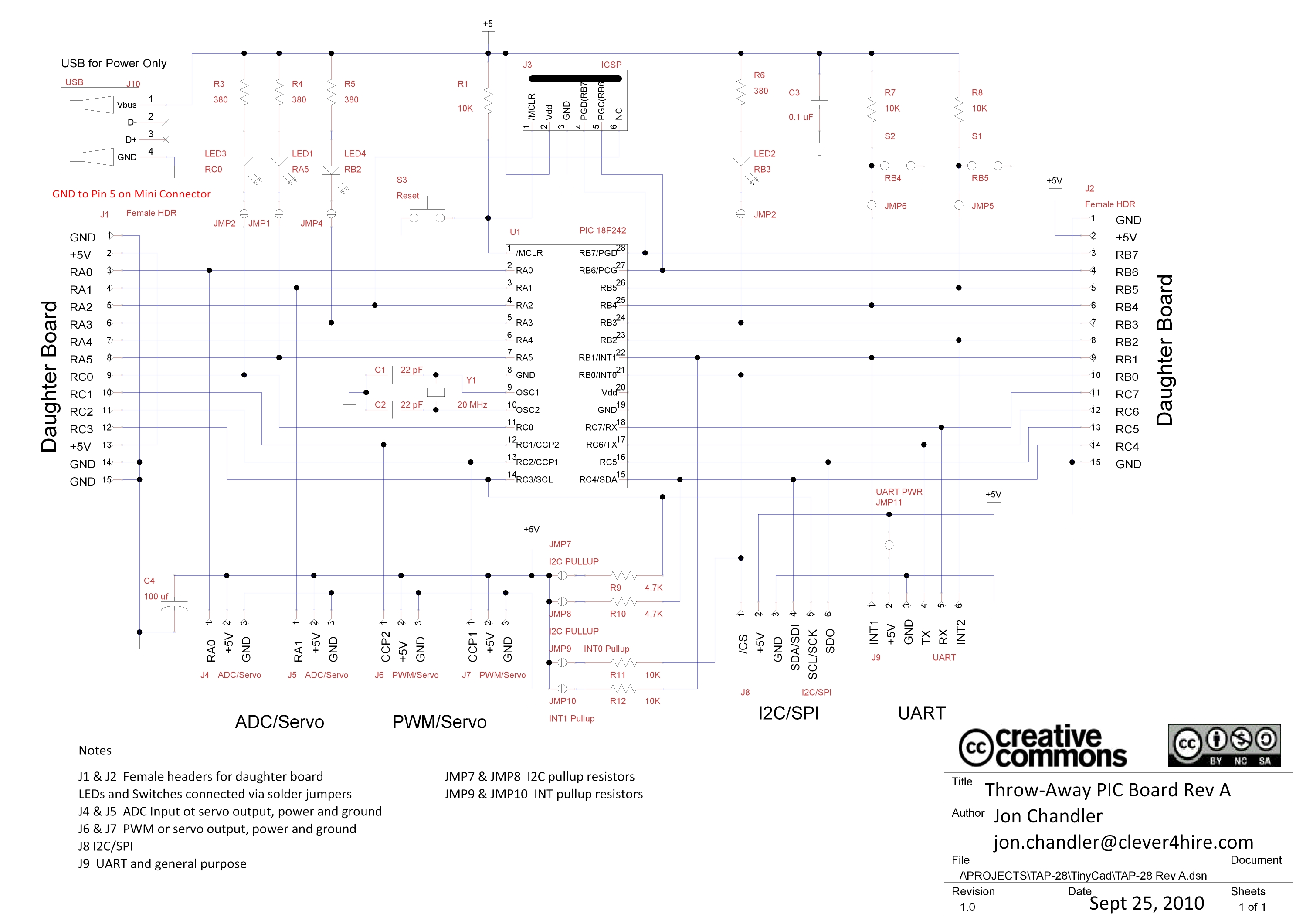
These images are for an 11" x 8.5" schematic. The first image is 374 x 265 pixels and each following picture is twice the resolution. The forum software takes care of limiting size but you can save the image and it's big enough to see.



