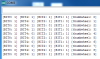Edited above post.
p355 is even better (an excerpt) of some of the important parts.
1. "Max" means the highest value where the pin is guaranteed to be read as low.
2. "Min" means the lowest value where the pin is guaranteed to be read as high.
3. Although each I/O port can sink more than the test conditions (20mA at VCC = 5V, 10mA at VCC = 3V) under steady state
conditions (non-transient), the following must be observed:
ATmega1281/2561:
1.)The sum of all IOL, for ports A0-A7, G2, C4-C7 should not exceed 100mA.
2.)The sum of all IOL, for ports C0-C3, G0-G1, D0-D7 should not exceed 100mA.
3.)The sum of all IOL, for ports G3-G5, B0-B7, E0-E7 should not exceed 100mA.
4.)The sum of all IOL, for ports F0-F7 should not exceed 100mA.
ATmega640/1280/2560:
1.)The sum of all IOL, for ports J0-J7, A0-A7, G2 should not exceed 200mA.
2.)The sum of all IOL, for ports C0-C7, G0-G1, D0-D7, L0-L7 should not exceed 200mA.
3.)The sum of all IOL, for ports G3-G4, B0-B7, H0-B7 should not exceed 200mA.
4.)The sum of all IOL, for ports E0-E7, G5 should not exceed 100mA.
5.)The sum of all IOL, for ports F0-F7, K0-K7 should not exceed 100mA.
If IOL exceeds the test condition, VOL may exceed the related specification. Pins are not guaranteed to sink current greater
than the listed test condition.
4. Although each I/O port can source more than the test conditions (20mA at VCC = 5V, 10mA at VCC = 3V) under steady
state conditions (non-transient), the following must be observed:
ATmega1281/2561:
1)The sum of all IOH, for ports A0-A7, G2, C4-C7 should not exceed 100mA.
2)The sum of all IOH, for ports C0-C3, G0-G1, D0-D7 should not exceed 100mA.
3)The sum of all IOH, for ports G3-G5, B0-B7, E0-E7 should not exceed 100mA.
4)The sum of all IOH, for ports F0-F7 should not exceed 100mA.
ATmega640/1280/2560:
1)The sum of all IOH, for ports J0-J7, G2, A0-A7 should not exceed 200mA.
2)The sum of all IOH, for ports C0-C7, G0-G1, D0-D7, L0-L7 should not exceed 200mA.
3)The sum of all IOH, for ports G3-G4, B0-B7, H0-H7 should not exceed 200mA.
4)The sum of all IOH, for ports E0-E7, G5 should not exceed 100mA.
5)The sum of all IOH, for ports F0-F7, K0-K7 should not exceed 100mA.
ATmega640/V-1280/V-1281/V-2560/V-2561/V [DATASHEET]
2549Q–AVR–02/2014
356
If IOH exceeds the test condition, VOH may exceed the related specification. Pins are not guaranteed to source current
greater than the listed test condition.
p355 is even better (an excerpt) of some of the important parts.
1. "Max" means the highest value where the pin is guaranteed to be read as low.
2. "Min" means the lowest value where the pin is guaranteed to be read as high.
3. Although each I/O port can sink more than the test conditions (20mA at VCC = 5V, 10mA at VCC = 3V) under steady state
conditions (non-transient), the following must be observed:
ATmega1281/2561:
1.)The sum of all IOL, for ports A0-A7, G2, C4-C7 should not exceed 100mA.
2.)The sum of all IOL, for ports C0-C3, G0-G1, D0-D7 should not exceed 100mA.
3.)The sum of all IOL, for ports G3-G5, B0-B7, E0-E7 should not exceed 100mA.
4.)The sum of all IOL, for ports F0-F7 should not exceed 100mA.
ATmega640/1280/2560:
1.)The sum of all IOL, for ports J0-J7, A0-A7, G2 should not exceed 200mA.
2.)The sum of all IOL, for ports C0-C7, G0-G1, D0-D7, L0-L7 should not exceed 200mA.
3.)The sum of all IOL, for ports G3-G4, B0-B7, H0-B7 should not exceed 200mA.
4.)The sum of all IOL, for ports E0-E7, G5 should not exceed 100mA.
5.)The sum of all IOL, for ports F0-F7, K0-K7 should not exceed 100mA.
If IOL exceeds the test condition, VOL may exceed the related specification. Pins are not guaranteed to sink current greater
than the listed test condition.
4. Although each I/O port can source more than the test conditions (20mA at VCC = 5V, 10mA at VCC = 3V) under steady
state conditions (non-transient), the following must be observed:
ATmega1281/2561:
1)The sum of all IOH, for ports A0-A7, G2, C4-C7 should not exceed 100mA.
2)The sum of all IOH, for ports C0-C3, G0-G1, D0-D7 should not exceed 100mA.
3)The sum of all IOH, for ports G3-G5, B0-B7, E0-E7 should not exceed 100mA.
4)The sum of all IOH, for ports F0-F7 should not exceed 100mA.
ATmega640/1280/2560:
1)The sum of all IOH, for ports J0-J7, G2, A0-A7 should not exceed 200mA.
2)The sum of all IOH, for ports C0-C7, G0-G1, D0-D7, L0-L7 should not exceed 200mA.
3)The sum of all IOH, for ports G3-G4, B0-B7, H0-H7 should not exceed 200mA.
4)The sum of all IOH, for ports E0-E7, G5 should not exceed 100mA.
5)The sum of all IOH, for ports F0-F7, K0-K7 should not exceed 100mA.
ATmega640/V-1280/V-1281/V-2560/V-2561/V [DATASHEET]
2549Q–AVR–02/2014
356
If IOH exceeds the test condition, VOH may exceed the related specification. Pins are not guaranteed to source current
greater than the listed test condition.
Last edited: