So this is kind of fun. It's easy to scroll from right to left or left to right. Just change the scan order of the columns. Depending on what your scrolling, you don't even need to change the row data. The video shows 3 arrows scrolling from right to left, and then from left to right which was accomplished just by scanning the columns in the opposite order. If you did this with characters, they would be mirrored. The data is shown after the video.
(Click the picture to see the video)
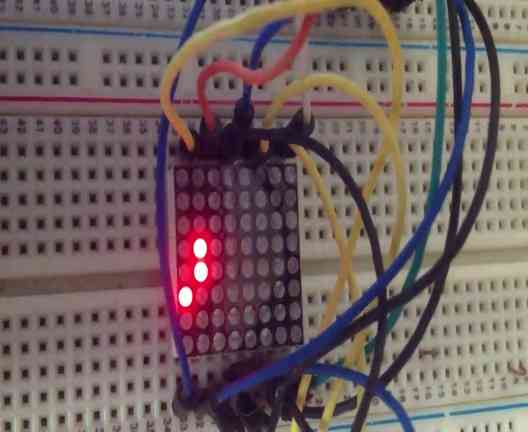
I seem to recall MrDEB did something like this for bicycle blinkers....apparently by copy&paste(tm) programming, since this project has been such a mystery to him.
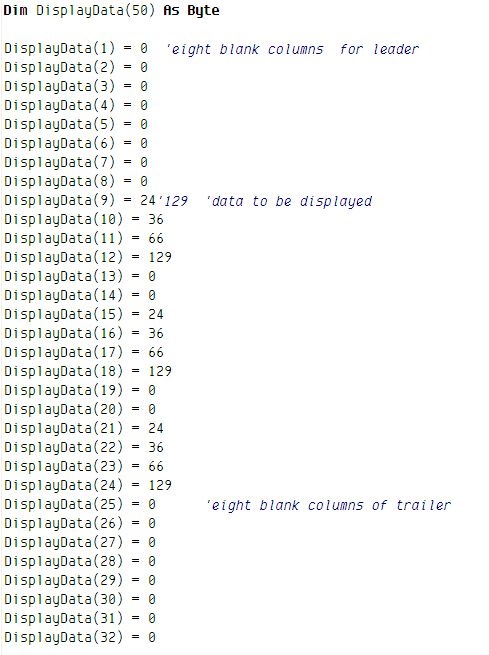
(Click the picture to see the video)
I seem to recall MrDEB did something like this for bicycle blinkers....apparently by copy&paste(tm) programming, since this project has been such a mystery to him.
Last edited:

