accesspoint2007
New Member
Hi everyone,
I have a Samsung Syncmaster 2233RZ with no power. The power LED does not light up.
Power cable : OK
No visible Burnt component
No Blown Capacitor on the power board : Model IP60135A (image attached)
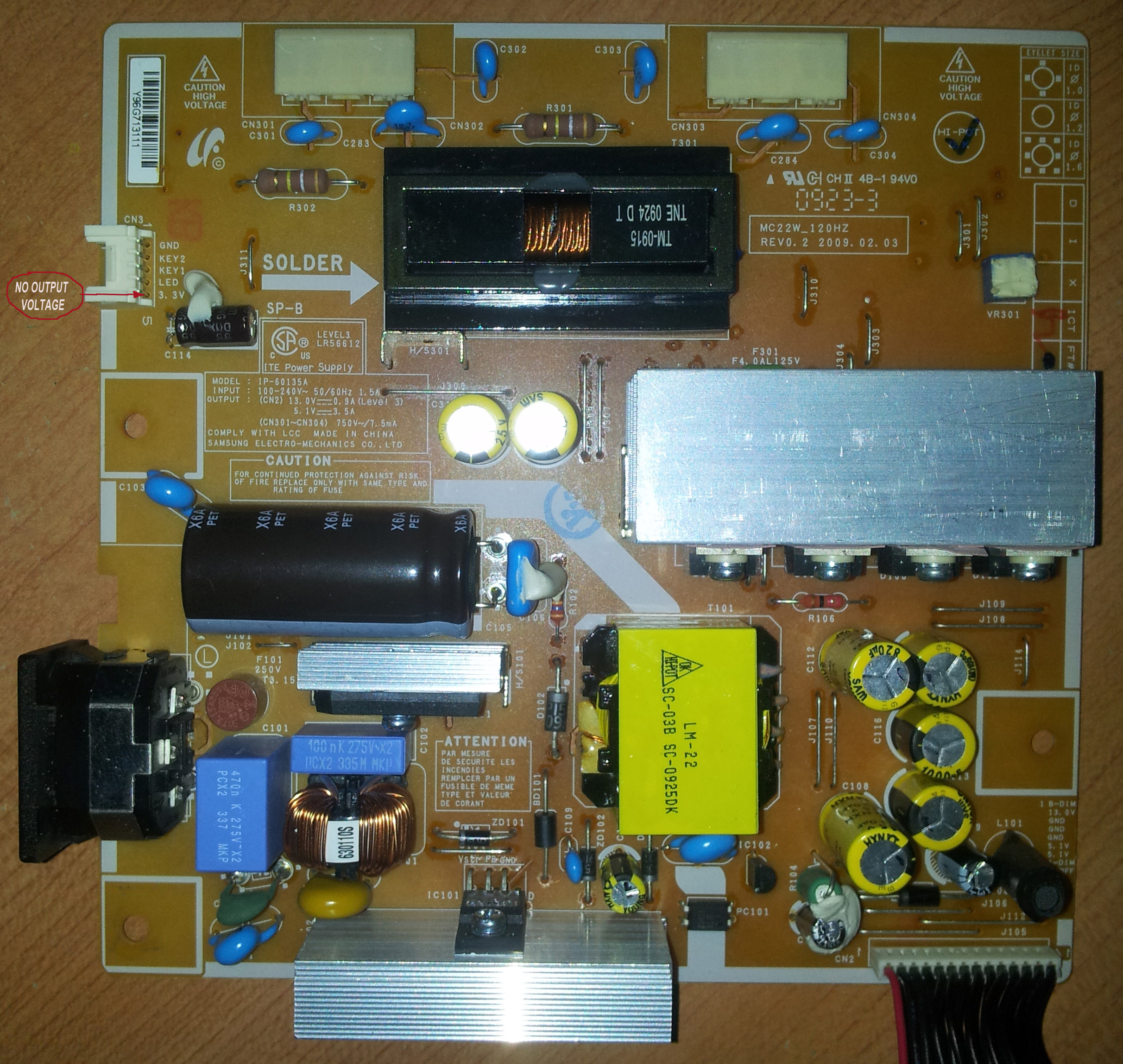
Can anybody please help me troubleshoot. Does anyone have a schematic diagram of this board?
Thanks!
I have a Samsung Syncmaster 2233RZ with no power. The power LED does not light up.
Power cable : OK
No visible Burnt component
No Blown Capacitor on the power board : Model IP60135A (image attached)
Can anybody please help me troubleshoot. Does anyone have a schematic diagram of this board?
Thanks!
Last edited:
