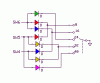Musicmanager
Well-Known Member
Hi
I'm new to this forum and my electronics experience is very basic and not been used much over the last 40 years. Having recently retired from teaching I decided to resurrect my interest as a hobby, largely to keep me quiet and out of my wife's way ! I've built a couple of small projects but I'm now trying to create a precision delay timer using a kit I found on the net at https://picprojects.org/projects/ptimer/index.htm#
I want to create 5 different delay periods 8;16;24;32 and 40 mins so I propose to remove the 10 way DIL switch and replace it with a 2 pole 6 way rotary switch to allow the options. The DIL switch in the off position allows a +5 signal to the IC and in the on position pulls that signal to Gnd. All but 3 of these connections are either not used at all for the combinations I need or are always used so can be hardwired however there are 3 connections that are used in combinations across the 5 delay periods and I can see there will be a problem with feedback or 'sneak' connections.
My naive electronics 'brain', huh, thinks that a blocking diode in each line would prevent this happening. Anybody got any thoughts ?
Thanks
I'm new to this forum and my electronics experience is very basic and not been used much over the last 40 years. Having recently retired from teaching I decided to resurrect my interest as a hobby, largely to keep me quiet and out of my wife's way ! I've built a couple of small projects but I'm now trying to create a precision delay timer using a kit I found on the net at https://picprojects.org/projects/ptimer/index.htm#
I want to create 5 different delay periods 8;16;24;32 and 40 mins so I propose to remove the 10 way DIL switch and replace it with a 2 pole 6 way rotary switch to allow the options. The DIL switch in the off position allows a +5 signal to the IC and in the on position pulls that signal to Gnd. All but 3 of these connections are either not used at all for the combinations I need or are always used so can be hardwired however there are 3 connections that are used in combinations across the 5 delay periods and I can see there will be a problem with feedback or 'sneak' connections.
My naive electronics 'brain', huh, thinks that a blocking diode in each line would prevent this happening. Anybody got any thoughts ?
Thanks