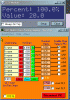ahh i see now... will do my best to cal it to 4.88V then!!!
what would i need to modify on the code to make it run on a 0-20 scale to 1d.p instead of 0-100 (ie not %age?)
hi,
You could divide the 1000 count by 5 [200] or by 50 [20].
Its quite easy to do this in Oshonsoft Basic.
My Forum Blog external modules will help with the ADC input.
NB: use a 5K pot on the 5V signal to reduce to 4.88V for the ADC input.
Last edited: