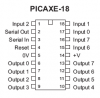shaneshane1
New Member
once i have everything up and running, and i have downloaded BASIC where can i obtain the code's to program the Pic, eg: output go high for 1second and then low for 1second, do i have to seach the web everytime i want to do something? or is there a site for it all, or at least most of it?