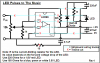I want to sync LEDs to music through the audio jack. There was this tutorial I and I could not figure it out. It involved a TIP31, switch, power, LEDs, and a audio jack. I have pics, but i need someone to tell me whats wrong.
I have 3 LEDs, Yellow, 3v 20 mA
TIP31
2 Way Switch
9v Battery
Audio Jack Input
Would this work or is there an easier way. Because I tried and it didn't work.
Please Help!!
I have 3 LEDs, Yellow, 3v 20 mA
TIP31
2 Way Switch
9v Battery
Audio Jack Input
Would this work or is there an easier way. Because I tried and it didn't work.
Please Help!!