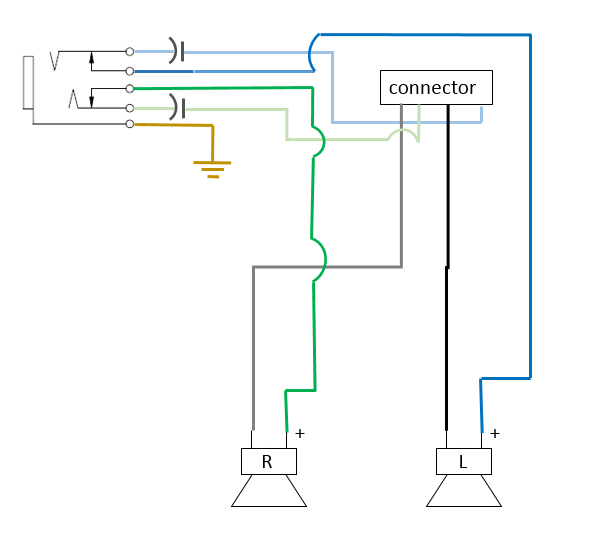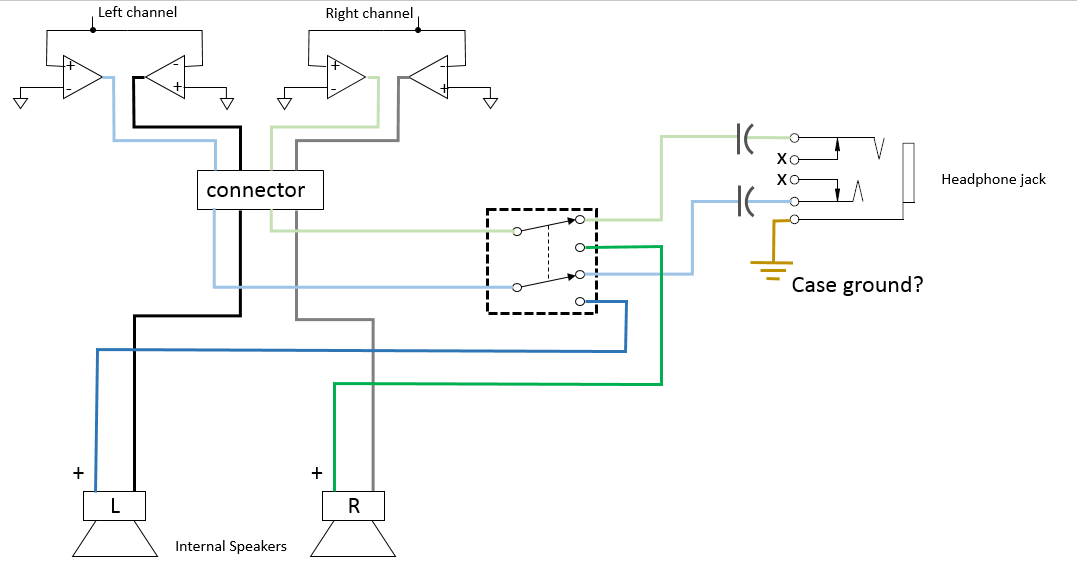I have done this mod multiple times in older tv sets but this time I seem to have done something wrong.
background: I purchased a LCD TV for my son at school and it does not have a headphone jack or audio out (RCA etc). He will use it for TV, XBOX and Computer (second monitor) and I would like for him to be able to use a set of headphones that he currently has (turtle beach gaming headphones) so he does not disturb his roommate. Controlling mute and volume from the TV is a must since his headphones only limit the volume (they do not have built-in amps).
I installed a 3 conductor (stereo) closed circuit 1/8" headphone jack by interrupting the (+) for each speaker and routing through the jack. I tied the (-) wires to the common ground for the jack though I think this may be where I went wrong. The headphones have separate L and R (+) but a common (-) while it looks like the tv speakers may not share a common (-). I have not tried to trace the circuit on the internal board to verify this.
Long story short, the speaker interruption and volume control work fine (it seems) but there is static on the line which does not seem to be volume controlled and is audible in the speakers during normal operation and through the headphones when plugged in.
I have attached a picture of the wiring, original and modified (forgive the rough sketching. I'm not an artist). The yellow arrow points to where I think the problem is. I would appreciate feedback as to what the issue could be and how to resolve it. I don't have the specs on the headphones but the internal TV speakers are little 12ohm 5w ones.
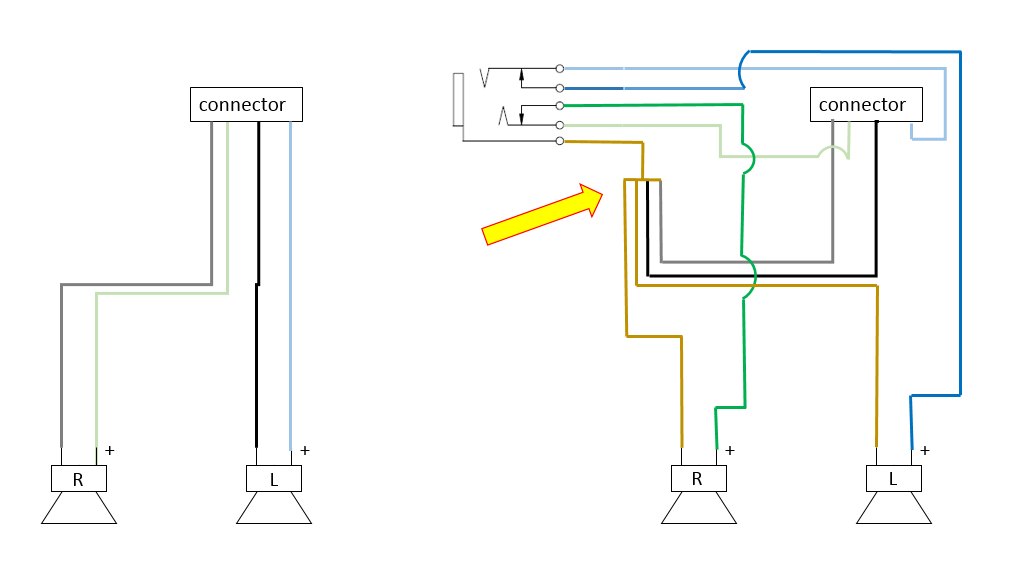
also, I want to keep the cost down. IF the needed 'parts' cost too much, I'll probably ditch the TV and buy a more expensive one that has the needed jack(s) if I can find one.
background: I purchased a LCD TV for my son at school and it does not have a headphone jack or audio out (RCA etc). He will use it for TV, XBOX and Computer (second monitor) and I would like for him to be able to use a set of headphones that he currently has (turtle beach gaming headphones) so he does not disturb his roommate. Controlling mute and volume from the TV is a must since his headphones only limit the volume (they do not have built-in amps).
I installed a 3 conductor (stereo) closed circuit 1/8" headphone jack by interrupting the (+) for each speaker and routing through the jack. I tied the (-) wires to the common ground for the jack though I think this may be where I went wrong. The headphones have separate L and R (+) but a common (-) while it looks like the tv speakers may not share a common (-). I have not tried to trace the circuit on the internal board to verify this.
Long story short, the speaker interruption and volume control work fine (it seems) but there is static on the line which does not seem to be volume controlled and is audible in the speakers during normal operation and through the headphones when plugged in.
I have attached a picture of the wiring, original and modified (forgive the rough sketching. I'm not an artist). The yellow arrow points to where I think the problem is. I would appreciate feedback as to what the issue could be and how to resolve it. I don't have the specs on the headphones but the internal TV speakers are little 12ohm 5w ones.
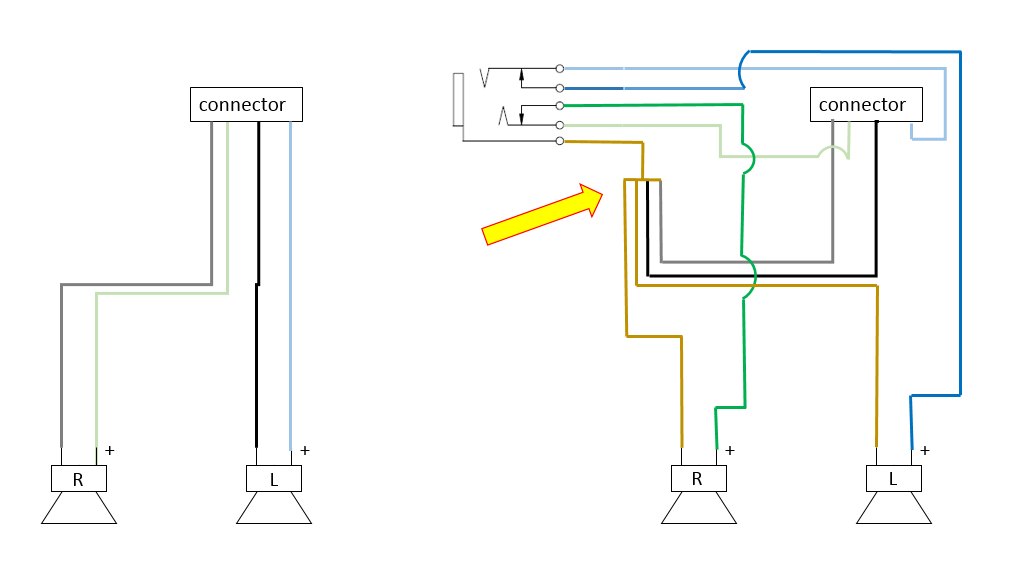
also, I want to keep the cost down. IF the needed 'parts' cost too much, I'll probably ditch the TV and buy a more expensive one that has the needed jack(s) if I can find one.
Last edited: