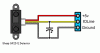I am assuming the x-axis is the depth of water in its container. Correct?
Did you keep the distance to the water surface constant? That value should be kept constant...actually, I suggest using 2 distances, like 10 cm and 20 to 30 cm, if it is not too hard to do that. Since your detector is fixed, just lower the vessel. Can you get a "lab jack" to do that?
Nice touch using both a plastic and a glass container. The glass has a very high refractive index, so will reflect differently than the plastic will at the liquid-container interface.
John
Did you keep the distance to the water surface constant? That value should be kept constant...actually, I suggest using 2 distances, like 10 cm and 20 to 30 cm, if it is not too hard to do that. Since your detector is fixed, just lower the vessel. Can you get a "lab jack" to do that?
Nice touch using both a plastic and a glass container. The glass has a very high refractive index, so will reflect differently than the plastic will at the liquid-container interface.
John