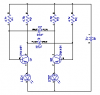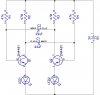MrDEB
Well-Known Member
using this schematic **broken link removed** BUT am only using two data inputs instead of 4.
The circuit works but I only used a 4 pos dip switch(D0-D3) and one push button. No diodes.
Upon pressing the push button I get the receiver to respond using LEDs on all 4 outputs. The LEDs work as planed BUT they stay on too long.
Studying the schematic for the transmitter, it has 8 1n4009 diodes, D1-D4 on the data inputs and D5-D8 on the Te pin.
I get the reasoning behind the D5-D8 diodes (to isolate the TE pin from any other button presses but D1-D4 is open for discussion as to WHY?
This might by why the LEDs stay on too long on the HT12D. This is where I am headed but using 1n4148 as I have no 1n4009 ultra high speed switching diodes.
This might save someone the same issues??
The circuit works but I only used a 4 pos dip switch(D0-D3) and one push button. No diodes.
Upon pressing the push button I get the receiver to respond using LEDs on all 4 outputs. The LEDs work as planed BUT they stay on too long.
Studying the schematic for the transmitter, it has 8 1n4009 diodes, D1-D4 on the data inputs and D5-D8 on the Te pin.
I get the reasoning behind the D5-D8 diodes (to isolate the TE pin from any other button presses but D1-D4 is open for discussion as to WHY?
This might by why the LEDs stay on too long on the HT12D. This is where I am headed but using 1n4148 as I have no 1n4009 ultra high speed switching diodes.
This might save someone the same issues??