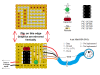epicfatigue
New Member
sorry about the poor recording, here are the drivers in action i had to make because microsoft doesnt support windows XP64 anymore.... or like ever
[video=youtube_share;fHTtLsdJbgQ]http://youtu.be/fHTtLsdJbgQ[/video]
[video=youtube_share;fHTtLsdJbgQ]http://youtu.be/fHTtLsdJbgQ[/video]