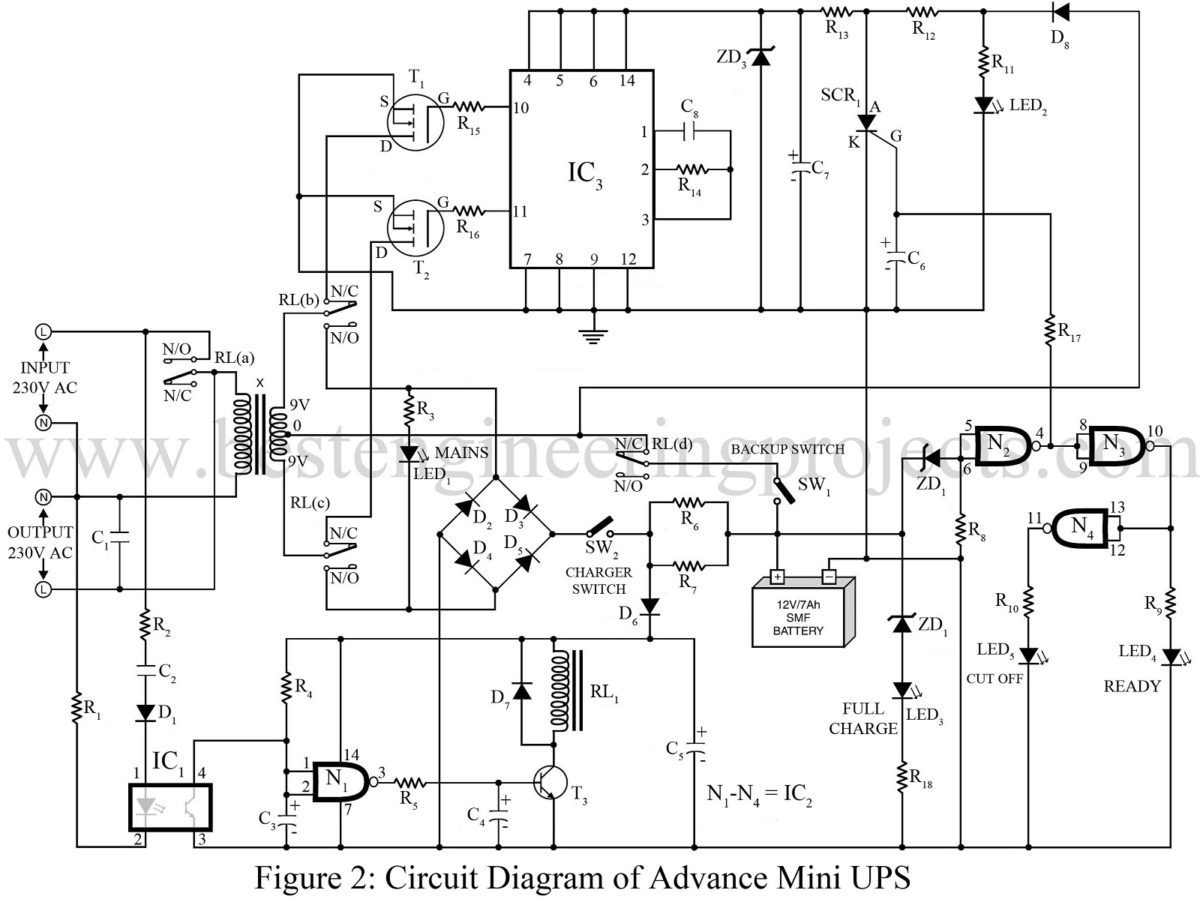givknow dge
New Member

Hello
I am trying to verify the diode circuit labelled "Diode Bridge Rectifier" above. Diagrammatically, it can also be represented as:

On placing the positive terminal of my voltmeter (switched to diode mode) on one of the AC terminals and the negative on the other I get a reading of 0.130 V. When I swap the terminal positions, the same reading repeats. Is it safe to conclude the bridge is broken? My google search say the reading should be OL. But verification from this forum would be helpful.
Last edited: