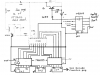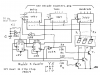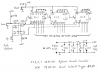0RESET0
New Member
OK, The receiver has the same data and encoding options as the transmitter. So, This makes things a little simpler. Here is a link to the receiver IC datasheet.
I will take a look at the attachment above and reply on it later.
Here are a couple pics of the receiver board.
**broken link removed**
**broken link removed**
Sean
I will take a look at the attachment above and reply on it later.
Here are a couple pics of the receiver board.
**broken link removed**
**broken link removed**
Sean