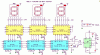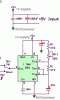Canyouknott
Member
Hi, I'm a student in year 11 at the moment and are studying Electrons...
I have started to construct a circuit diagram of a chess clock. That are two main functions on my design which are 'Selecting the time' and 'Starting the timer'...
It's pretty start forward by looking at the labbled switches in the diagram but if there are any questions about it, please do ask...
But the reason I am here on this forum is to ask if it is possible to add more digits to each opponents clocks???
Thanks in advanced **Keep in mind that I have just started Electronics and not a professional yet Cheers **
**
I have started to construct a circuit diagram of a chess clock. That are two main functions on my design which are 'Selecting the time' and 'Starting the timer'...
It's pretty start forward by looking at the labbled switches in the diagram but if there are any questions about it, please do ask...
But the reason I am here on this forum is to ask if it is possible to add more digits to each opponents clocks???
Thanks in advanced **Keep in mind that I have just started Electronics and not a professional yet Cheers