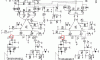bigal_scorpio
Active Member
Hi to all,
Thanks for all the info past, present and future guys. You have got me through some difficult problems!
After following a link from kchriste about Oscilloscopes I am beginning to think mine may be faulty. Its an old one that I acquired and never had instructions or specs for.
To be honest I cant even follow basic "How To" guides as my scope and the tutors never seem to have the same controls or parts!
E.G. in one guide it mentions the probe test that gives a square wave output, I have a test probe point but I cannot get a square wave from it, just a constant 4v trace!
Also I have never managed to get anything from the "A probe" and can even only get a test signal on "B" but I do get wild traces when touching the probes with fingers.
What I need is someone with scope expertise to check mine and maybe just get me going with what means what with my seemingly unusual scope (Scopex 140-10V). I would be quite happy to travel a reasonable distance if anyone is willing to help and show me the ropes or condemn my scope!
I live in Rotherham, close to the Meadowhall shopping center and M1.
If anyone can help please let me know. I am sure Eric Gibbs would help me as he has done with advice many times in the past but sadly he lives hundreds of miles away from me, maybe I should consider flitting closer hehehe, but seriously any help will be greatly appreciated.
Thanks for reading my plea................Al
Thanks for all the info past, present and future guys. You have got me through some difficult problems!
After following a link from kchriste about Oscilloscopes I am beginning to think mine may be faulty. Its an old one that I acquired and never had instructions or specs for.
To be honest I cant even follow basic "How To" guides as my scope and the tutors never seem to have the same controls or parts!
E.G. in one guide it mentions the probe test that gives a square wave output, I have a test probe point but I cannot get a square wave from it, just a constant 4v trace!
Also I have never managed to get anything from the "A probe" and can even only get a test signal on "B" but I do get wild traces when touching the probes with fingers.
What I need is someone with scope expertise to check mine and maybe just get me going with what means what with my seemingly unusual scope (Scopex 140-10V). I would be quite happy to travel a reasonable distance if anyone is willing to help and show me the ropes or condemn my scope!
I live in Rotherham, close to the Meadowhall shopping center and M1.
If anyone can help please let me know. I am sure Eric Gibbs would help me as he has done with advice many times in the past but sadly he lives hundreds of miles away from me, maybe I should consider flitting closer hehehe, but seriously any help will be greatly appreciated.
Thanks for reading my plea................Al