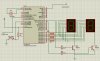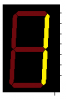A long time coming...
"I need a counter!", "0~99 counter needed", "How to make seven segment counter"..
Why can no one find a tutorial...
Ah well! Here goes....
First questions you need to ask yourself.... Micro?, language? LCD or LED?..
If you want to use LED seven segment displays, then more questions... Multiplexed or non multiplexed?... Quantity of multiplexed displays?..
LCD display units are relatively easy to hook up to a micro.. Many tutorials on this on the web... So.... Here we are plumping for the old 7-seg types...
If we use the small 7-seg you can easily just hook it up to a micro port with current limiting resistors.... Most LED's are very visible around 8~10mA so if you base the design on 10mA you will need no current drivers... Using a 40 pin Pic, you can drive two/three LED modules directly..
Circuit 1
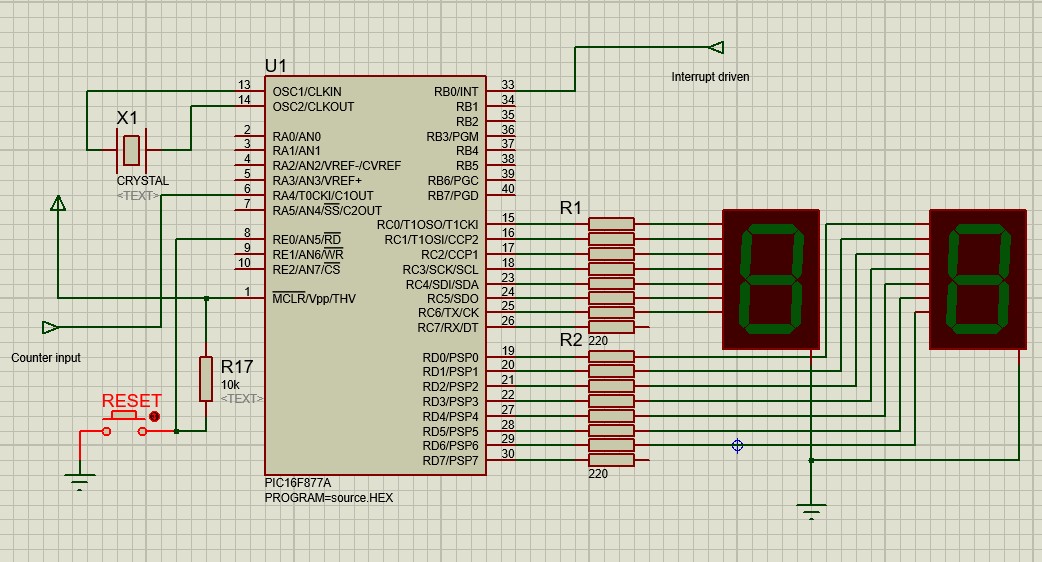
If you need to use a smaller pic, then you can consider multiplexing... Be warned that multiplexing is time sharing... Each module will get a percentage of display time... Two or three will be okay, but when you are multiplexing 8 modules the time to power the LED will make the LED appear a lot dimmer... You can in these cases "up the current" but the limiting factor will be the capability of the micro pin.. Just because a micro pin can sink 25mA, doesn't mean it will like doing so for ages... Also a micro port will only allow a maximum of 100mA per port... This means 14mA will be the maximum current allowed.. Again, I wouldn't recommend running near to maximum current..
The alternative is by using shift registers with a latched output I have used 74hc595 with good success... Each register can source / sink 25mA per pin... BUT!! Alass the whole device is limited to 70mA... We are back to 10mA which, in fairness, is enough! I put transistor drivers on my LED's, this way I can have the brightness I want..
Anyway, we'll do the multiplexed version afterwards..
Writing the code to dive a seven segment is straight forward. All you really need is a "lookup" table to light the correct LED 's to make sense..
If you want to display the number 1 it looks like this..
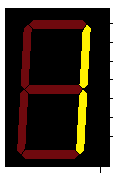
Note that to display a 1 then two segments need to be lit.. B and C..
Assuming this display is connected via current limiting resistors to port C of out Pic the output would be binary 00000110 or 6 decimal..
This has been done to death on the web so all the values are here..
In C
In Asm
*Note* when using Common Anode displays just flip the bits with COMF in asm or digit = ~digit; in C..
Moving on.. To place the digit to display just use the decimal representation of the number..
Now each number 0 through 9 has a corresponding LED bitmap and the correct digit will be displayed..
The counter portion is dead easy if you use timer 0.. You can set the port pin 4 on port a to increment the timer with each pulse.. I will not be using any conditioning on the input as each counter input will have differing criteria and that is the fun of design, I'll leave that up to the individual!
Now... Timer 0 is on permanently so you don't have to start it... All that needs to be done is set the input pin and configure the micro to route the input through to the timer!!
The main register we need to worry about is the option register..
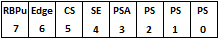
The prescaler assignment ( PSA bit 3) selects WDT or Timer 0.. BUT!! using the WDT assignment with the WDT disabled, gives us a 1:1 on timer count and ergo on the pulse input.. Proper counting..
Here goes..
And the C version..
Pressing the button resets the count!!
Now multiplexing.... Virtually the same circuit but only nine pins are used to drive the LED modules... Now!! I don't like multiplexing LED's... They flicker and appear dim.. They don't simulate well... But, with the correct timing, you can get them to display well..
Here's the new circuit..
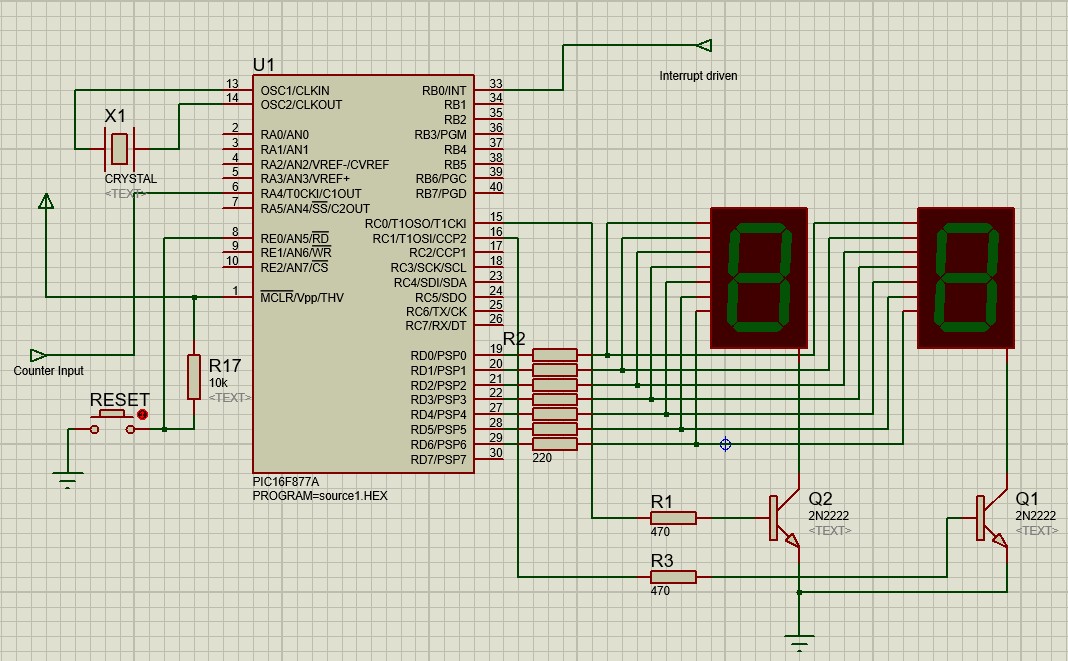
And here is the updated code
And lastly in C
As you can see there is very little difference to code one from the other..
As I said earlier.. I don't use multiplexing.. I almost always use a shift register.. This way you can keep the segments on as you did in the first example...
I hope these little files find themselves useful to whom ever!!
Now onto serially driven LED modules.. You can daisy chain LED modules forever!!!
New circuit to cover shift registers..
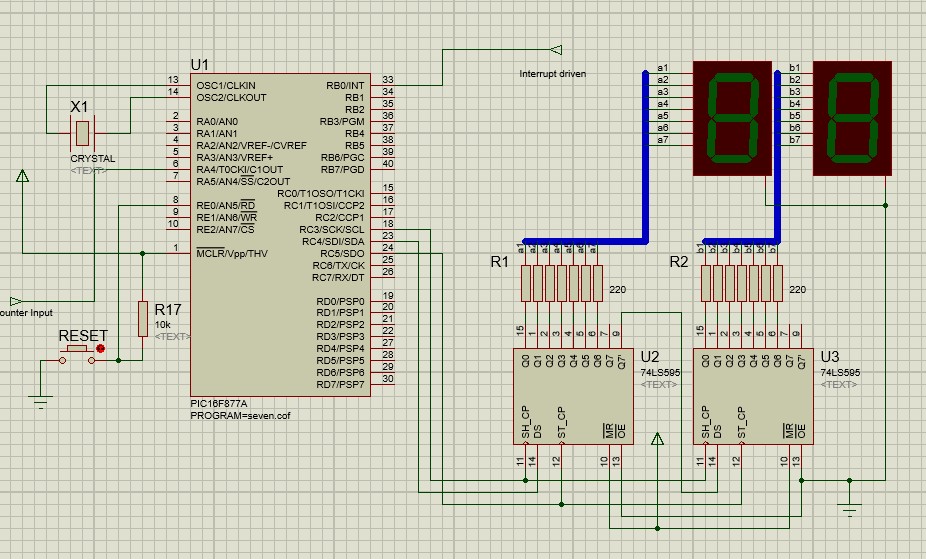
First note I have used "bussed" wires to connect the LED's to the current limiting resistors.. I have two modules, but many can be linked in with very little change to the code... The display routine is a software "bit banged" routine that used extensively in software serial drivers..
If ULN2003A's are placed between the shift registers and the current limiting resistors.. The large LED modules can be used..
Here is the asm code to drive the two serial LED modules
For those who are fresh to asm coding... Using a pointer is a bit weird... This is the simplest form of indirect addressing... If data is placed in several consecutive memory locations, you can transverse through the data one by one just by increasing a single variable..
The FSR is register that can point to a memory location... The data at that location can be manipulated / accessed though the INDF ( indirection ) register..
Fortunately! C has most of this hidden... Here is the C version..
Again... This is the model that I would use to drive multiple LED modules... The same technique can be used to drive LED matrices as well..
Once again... I hope this helps..
Cheers
"I need a counter!", "0~99 counter needed", "How to make seven segment counter"..
Why can no one find a tutorial...
Ah well! Here goes....
First questions you need to ask yourself.... Micro?, language? LCD or LED?..
If you want to use LED seven segment displays, then more questions... Multiplexed or non multiplexed?... Quantity of multiplexed displays?..
LCD display units are relatively easy to hook up to a micro.. Many tutorials on this on the web... So.... Here we are plumping for the old 7-seg types...
If we use the small 7-seg you can easily just hook it up to a micro port with current limiting resistors.... Most LED's are very visible around 8~10mA so if you base the design on 10mA you will need no current drivers... Using a 40 pin Pic, you can drive two/three LED modules directly..
Circuit 1
If you need to use a smaller pic, then you can consider multiplexing... Be warned that multiplexing is time sharing... Each module will get a percentage of display time... Two or three will be okay, but when you are multiplexing 8 modules the time to power the LED will make the LED appear a lot dimmer... You can in these cases "up the current" but the limiting factor will be the capability of the micro pin.. Just because a micro pin can sink 25mA, doesn't mean it will like doing so for ages... Also a micro port will only allow a maximum of 100mA per port... This means 14mA will be the maximum current allowed.. Again, I wouldn't recommend running near to maximum current..
The alternative is by using shift registers with a latched output I have used 74hc595 with good success... Each register can source / sink 25mA per pin... BUT!! Alass the whole device is limited to 70mA... We are back to 10mA which, in fairness, is enough! I put transistor drivers on my LED's, this way I can have the brightness I want..
Anyway, we'll do the multiplexed version afterwards..
Writing the code to dive a seven segment is straight forward. All you really need is a "lookup" table to light the correct LED 's to make sense..
If you want to display the number 1 it looks like this..
Note that to display a 1 then two segments need to be lit.. B and C..
Assuming this display is connected via current limiting resistors to port C of out Pic the output would be binary 00000110 or 6 decimal..
This has been done to death on the web so all the values are here..
In C
C:
unsigned char DIGITS[] = {0x3F,0x06,0x5B,0x4F,0x66,0x6D,0x7D,0x07,0x7F,0x6F};
Code:
DIGITS
addwf PCL , f
retlw 0x3F
retlw 0x06
retlw 0x5B
retlw 0x4F
retlw 0x66
retlw 0x6D
retlw 0x7D
retlw 0x07
retlw 0x7F
retlw 0x6FMoving on.. To place the digit to display just use the decimal representation of the number..
C:
PORTC = DIGIT[number];
Code:
movf number,w
call DIGIT
movwf PORTCThe counter portion is dead easy if you use timer 0.. You can set the port pin 4 on port a to increment the timer with each pulse.. I will not be using any conditioning on the input as each counter input will have differing criteria and that is the fun of design, I'll leave that up to the individual!
Now... Timer 0 is on permanently so you don't have to start it... All that needs to be done is set the input pin and configure the micro to route the input through to the timer!!
The main register we need to worry about is the option register..
The prescaler assignment ( PSA bit 3) selects WDT or Timer 0.. BUT!! using the WDT assignment with the WDT disabled, gives us a 1:1 on timer count and ergo on the pulse input.. Proper counting..
Here goes..
Code:
LIST p=16F877a ; tell assembler what chip we are using
include "P16F877a.inc" ; include the defaults for that particular chip
__config 0x3F72 ; sets the configuration bits Watch dog off, HS crystal etc..
digit_unit equ 0x20
digit_ten equ 0x21 ; a couple of variables
digit_hun equ 0x23
org 0x00
goto Init ; restart vector.. A chance to jump over other vectors.
DIGITS
addwf PCL , f ; LED bitmap
retlw 0x3F
retlw 0x06
retlw 0x5B
retlw 0x4F
retlw 0x66
retlw 0x6D
retlw 0x7D
retlw 0x07
retlw 0x7F
retlw 0x6F
Init
banksel TRISA ; Bank 1
movlw 0xE
movwf ADCON1 ; turn off ADC
movlw 0xff
movwf TRISA ; Port A are all inputs
movlw 0x1 ; Just port E 0 active
movwf TRISE
movlw 0x00
movwf TRISC ; Tens out
movwf TRISD ; Units out
movlw 0x28 ; set clock select external, Low to high Prescale 1:1
movwf OPTION_REG ;
banksel TMR0
movlw 0x00
movwf TMR0 ; clear timer
banksel PORTA ; Bank 0
movlw 0x00
movwf PORTD ; dont display
movwf PORTC ; rubbish
loop btfss PORTE,0 ; reset count
call reset
call BCD ; convert to BCD
movf digit_hun,w ; Hundreds ( if needed )
btfss STATUS,Z ; easy to convert to three digits
goto loop ; this just stops the count at 100
movf digit_ten,w ; Tens
call DIGITS
movwf PORTC
movf digit_unit,w ; Units
call DIGITS
movwf PORTD
goto loop
reset
clrf TMR0 ; reset timer
return
BCD movlw 0x00
movwf digit_ten ;
movwf digit_hun ; start count at zero
movf TMR0,w ; get Timer
movwf digit_unit ; put in unit
BCD1
movlw 0x64 ; bigger than 100
subwf digit_unit,w
btfss STATUS,C ; abort if carry set
goto BCD2
movwf digit_unit
incf digit_hun ; set hundreds
goto BCD1 ; loop again
BCD2:
movlw 0xA ; bigger than 10
subwf digit_unit,w
btfss STATUS,C ; abort if carry set
return
movwf digit_unit ;
incf digit_ten ; set tens
goto BCD1
end
C:
#include<xc.h> // SFR definitions
#pragma config FOSC = HS // Config bits
#pragma config LVP = OFF
#pragma config WDTE = OFF
unsigned char DIGITS[] = {0x3F,0x06,0x5B,0x4F,0x66,0x6D,0x7D,0x07,0x7F,0x6F}; // Led bitmap
void main(void)
{
unsigned char dummycnt; // some variable to use
TMR0 = 0; // clear timer
OPTION_REG = 0x28; // count on T0CK input 1:1 prescale
TRISD = TRISC = 0;
TRISE0 = 1; // reset button
ADCON1 = 0xE; // No ADC
while(1)
{
dummycnt = TMR0;
if(dummycnt > 99)dummycnt = 99; // get timer and ensure 0~99
PORTC = DIGITS[dummycnt/10]; // Tens
PORTD = DIGITS[dummycnt % 10]; // units
if(!RE0) TMR0 = 0; // reset
}
}Pressing the button resets the count!!
Now multiplexing.... Virtually the same circuit but only nine pins are used to drive the LED modules... Now!! I don't like multiplexing LED's... They flicker and appear dim.. They don't simulate well... But, with the correct timing, you can get them to display well..
Here's the new circuit..
And here is the updated code
Code:
LIST p=16F877a ; tell assembler what chip we are using
include "P16F877a.inc" ; include the defaults for that particular chip
__config 0x3F72 ; sets the configuration bits Watch dog off, HS crystal etc..
digit_unit equ 0x20
digit_ten equ 0x21 ; a couple of variables
digit_hun equ 0x23
dly1 equ 0x24
dly2 equ 0x25
org 0x00
goto Init ; restart vector.. A chance to jump over other vectors.
DIGITS
addwf PCL , f ; LED bitmap
retlw 0x3F
retlw 0x06
retlw 0x5B
retlw 0x4F
retlw 0x66
retlw 0x6D
retlw 0x7D
retlw 0x07
retlw 0x7F
retlw 0x6F
Init
banksel TRISA ; Bank 1
movlw 0xE
movwf ADCON1 ; turn off ADC
movlw 0xff
movwf TRISA ; Port A are all inputs
movlw 0x1 ; Just port E 0 active
movwf TRISE
movlw 0x00
movwf TRISC ; Tens out
movwf TRISD ; Units out
movlw 0x28 ; set clock select external, Low to high Prescale 1:1
movwf OPTION_REG ;
banksel TMR0
movlw 0x00
movwf TMR0 ; clear timer
banksel PORTA ; Bank 0
movlw 0x00
movwf PORTD ; dont display
movwf PORTC ; rubbish
loop btfss PORTE,0 ; reset count
call reset
call BCD ; convert to BCD
movf digit_hun,w ; Hundreds ( if needed )
btfss STATUS,Z ; easy to convert to three digits
goto loop ; this just stops the count at 100
movf digit_ten,w ; Tens
call DIGITS
clrf PORTC ; blank display
movwf PORTD
movlw 0x1 ; set for units
movwf PORTC
call delay ; view time
movf digit_unit,w ; Units
call DIGITS
clrf PORTC ; blank dispay
movwf PORTD
movlw 0x2 ; Tens
movwf PORTC
call delay ; time to view..
goto loop
reset
clrf TMR0 ; reset timer
return
BCD movlw 0x00
movwf digit_ten ;
movwf digit_hun ; start count at zero
movf TMR0,w ; get Timer
movwf digit_unit ; put in unit
BCD1
movlw 0x64 ; bigger than 100
subwf digit_unit,w
btfss STATUS,C ; abort if carry set
goto BCD2
movwf digit_unit
incf digit_hun ; set hundreds
goto BCD1 ; loop again
BCD2:
movlw 0xA ; bigger than 10
subwf digit_unit,w
btfss STATUS,C ; abort if carry set
return
movwf digit_unit ;
incf digit_ten ; set tens
goto BCD1
delay movlw 0 ; 15ms delay (ish)
movwf dly1
movlw 14
movwf dly2
d1 decfsz dly1
goto d1
decfsz dly2
goto d1
return
endAnd lastly in C
C:
#include<xc.h> // SFR definitions
#define _XTAL_FREQ 4000000
#pragma config FOSC = HS // Config bits
#pragma config LVP = OFF
#pragma config WDTE = OFF
unsigned char DIGITS[] = {0x3F,0x06,0x5B,0x4F,0x66,0x6D,0x7D,0x07,0x7F,0x6F}; // Led bitmap
void main(void)
{
unsigned char dummycnt; // some variable to use
TMR0 = 0; // clear timer
OPTION_REG = 0x28; // count on T0CK input 1:1 prescale
TRISD = TRISC = 0;
TRISE0 = 1; // reset button
ADCON1 = 0xE; // No ADC
while(1)
{
dummycnt = TMR0;
if(dummycnt > 99)dummycnt = 99;
RC0 = 0;RC1=0; // get timer and ensure 0~99
PORTD = DIGITS[dummycnt/10]; // Tens
RC0=1; // set tens
__delay_ms(15); // time to view
RC0 = 0;RC1=0;
PORTD = DIGITS[dummycnt % 10]; // units
RC1 = 1; // set units
__delay_ms(15); // time to view
if(!RE0) TMR0 = 0; // reset
}
}As you can see there is very little difference to code one from the other..
As I said earlier.. I don't use multiplexing.. I almost always use a shift register.. This way you can keep the segments on as you did in the first example...
I hope these little files find themselves useful to whom ever!!
Now onto serially driven LED modules.. You can daisy chain LED modules forever!!!
New circuit to cover shift registers..
First note I have used "bussed" wires to connect the LED's to the current limiting resistors.. I have two modules, but many can be linked in with very little change to the code... The display routine is a software "bit banged" routine that used extensively in software serial drivers..
If ULN2003A's are placed between the shift registers and the current limiting resistors.. The large LED modules can be used..
Here is the asm code to drive the two serial LED modules
Code:
LIST p=16F877a ; tell assembler what chip we are using
include "P16F877a.inc" ; include the defaults for that particular chip
__config 0x3F72 ; sets the configuration bits Watch dog off, HS crystal etc..
digit_unit equ 0x20
digit_ten equ 0x21 ; a couple of variables
digit_hun equ 0x23
dly1 equ 0x24
dly2 equ 0x25
MSK equ 0x26
temp equ 0x27
org 0x00
goto Init ; restart vector.. A chance to jump over other vectors.
DIGITS
addwf PCL , f ; LED bitmap
retlw 0x3F
retlw 0x06
retlw 0x5B
retlw 0x4F
retlw 0x66
retlw 0x6D
retlw 0x7D
retlw 0x07
retlw 0x7F
retlw 0x6F
Init
banksel TRISA ; Bank 1
movlw 0xE
movwf ADCON1 ; turn off ADC
movlw 0xff
movwf TRISA ; Port A are all inputs
movlw 0x1 ; Just port E 0 active
movwf TRISE
movlw 0x00
movwf TRISC ; Tens out
movwf TRISD ; Units out
movlw 0x28 ; set clock select external, Low to high Prescale 1:1
movwf OPTION_REG ;
banksel TMR0
movlw 0x00
movwf TMR0 ; clear timer
banksel PORTA ; Bank 0
movlw 0x00
movwf PORTD ; dont display
movwf PORTC ; rubbish
loop btfss PORTE,0 ; reset count
call reset
call BCD ; convert to BCD
call display ; serial load LED modules
goto loop
reset
clrf TMR0 ; reset timer
return
BCD movlw 0x00
movwf digit_ten ;
movwf digit_hun ; start count at zero
movf TMR0,w ; get Timer
movwf digit_unit ; put in unit
BCD1
movlw 0x64 ; bigger than 100
subwf digit_unit,w
btfss STATUS,C ; abort if carry set
goto BCD2
movwf digit_unit
incf digit_hun ; set hundreds
goto BCD1 ; loop again
BCD2:
movlw 0xA ; bigger than 10
subwf digit_unit,w
btfss STATUS,C ; abort if carry set
return
movwf digit_unit ;
incf digit_ten ; set tens
goto BCD1
display
movlw 0x2 ; two digits
movwf dly1
movlw 0x20 ; We need a pointer
movwf FSR ; Sorry about that!! Read the text!!
outloop
movlw 0x80
movwf MSK ; start mask at bit 7
movlw 0x8
movwf dly2 ; 8 bits in shift register
movf INDF,w ; point to units
call DIGITS ; gab bitmap
movwf temp ; save it as w is used to death..
inloop
movf temp,w ; get bitmap
andwf MSK,w ; led bit on or off?
btfss STATUS,Z
goto iset
bcf PORTC,4 ; clear data
goto unset
iset bsf PORTC,4 ; set data
unset bsf PORTC,3 ; clock it in MSbit first
nop
bcf PORTC,3
rrf MSK,f ; next bit
decfsz dly2 ; loop if needed
goto inloop
incf FSR,f ; next digit
decfsz dly1 ; all digits??
goto outloop
bsf PORTC,5 ; clock the store / latch
nop
bcf PORTC,5
return ; all done..
delay movlw 0 ; 15ms delay (ish)
movwf dly1
movlw 14
movwf dly2
d1 decfsz dly1
goto d1
decfsz dly2
goto d1
return
endFor those who are fresh to asm coding... Using a pointer is a bit weird... This is the simplest form of indirect addressing... If data is placed in several consecutive memory locations, you can transverse through the data one by one just by increasing a single variable..
The FSR is register that can point to a memory location... The data at that location can be manipulated / accessed though the INDF ( indirection ) register..
Fortunately! C has most of this hidden... Here is the C version..
C:
#include<xc.h> // SFR definitions
#define _XTAL_FREQ 4000000
#pragma config FOSC = HS // Config bits
#pragma config LVP = OFF
#pragma config WDTE = OFF
unsigned char DIGITS[] = {0x3F,0x06,0x5B,0x4F,0x66,0x6D,0x7D,0x07,0x7F,0x6F}; // Led bitmap
unsigned char dummycnt; // some variable to use
void display(void)
{
unsigned char x, y;
unsigned char MSK ;
unsigned char dig[2];
dig[1] = dummycnt / 10;
dig[0] = dummycnt % 10;
for(x=0;x<2;x++)
{
MSK = 0x80;
for(y=0;y<8;y++)
{
RC4 = 0;
if(MSK & DIGITS[dig[x]]) RC4 = 1;
RC3 = 1;
NOP();
RC3 = 0;
MSK>>=1;
}
}
RC5 = 1;
RC5 = 0;
}
void main(void)
{
TMR0 = 0; // clear timer
OPTION_REG = 0x28; // count on T0CK input 1:1 prescale
TRISD = TRISC = 0;
TRISE0 = 1; // reset button
ADCON1 = 0xE; // No ADC
while(1)
{
dummycnt = TMR0;
if(dummycnt > 99)dummycnt = 99;
display();
if(!RE0) TMR0 = 0; // reset
}
}Again... This is the model that I would use to drive multiple LED modules... The same technique can be used to drive LED matrices as well..
Once again... I hope this helps..
Cheers